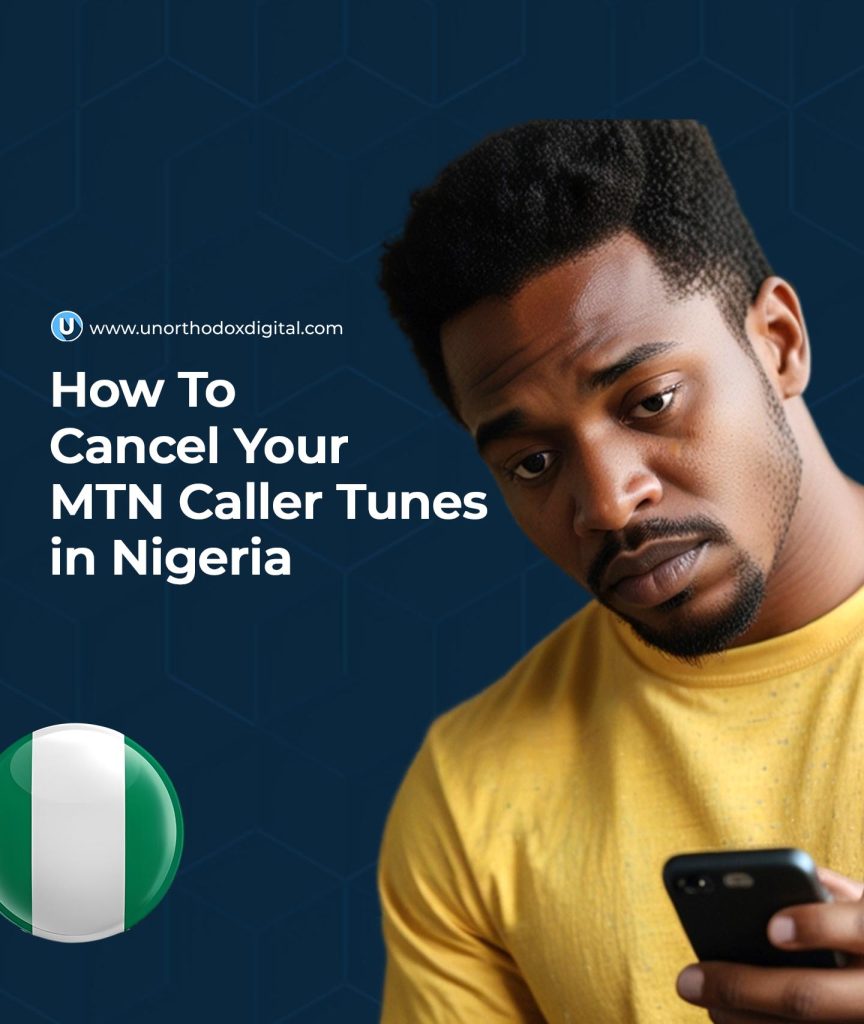Have you ever called someone and instead of hearing the usual ringing sound, you’re met with a song or jingle? That’s a caller tune! It might be fun for a while, but if you’ve subscribed to an MTN caller tune and now want to get rid of it, you’re in the right place. Maybe you’re tired of the song, want to save money, or just prefer the default ringing sound. Whatever the reason, I’ll walk you through several easy ways to cancel your MTN caller tunes in Nigeria.
What is a Caller Tune?
A caller tune (also called a ring-back tone) is the sound that a caller hears while waiting for you to pick up their call. Instead of the normal “ring ring” sound, they hear music or a recorded message. MTN offers this as a paid service, and while it can be entertaining, many people eventually want to cancel it.
Why Would You Want to Cancel Your MTN Caller Tune?
- Saving Money: Caller tunes come with a subscription fee, and canceling it means one less charge on your account.
- Privacy: Not everyone wants their callers to hear their music preferences.
- Annoyance: Sometimes, a caller tune can get old, or you might not even remember subscribing to it.
- Accidental Subscription: Some people realize they subscribed by mistake and just want to opt out.
How to Cancel MTN Caller Tunes
There are multiple ways to cancel an MTN caller tune, so you can choose the one that’s easiest for you.
Method 1: Cancel via USSD Code
USSD codes are simple and quick. Follow these steps:
- Dial *123# on your phone.
- Navigate through the menu and select the option for “Caller Tunes.”
- Look for the option that allows you to “Cancel Caller Tunes.”
- Follow the on-screen instructions to confirm the cancellation.
Your caller tune should be removed instantly or within a few minutes. If it doesn’t work, try restarting your phone and checking again.
Method 2: Cancel via SMS
If you prefer sending a message, this method is for you:
- Open your SMS app.
- Type “STOP” in the message body.
- Send it to 4100 (this is MTN’s official caller tunes cancellation number).
- You should receive a confirmation message once your caller tune is canceled.
Method 3: Cancel via MTN Mobile App
MTN has an official app that lets you manage all your subscriptions. Here’s how to use it:
- Download and install the MTN NG app from the Google Play Store or Apple App Store.
- Log in with your MTN number.
- Navigate to Caller Tunes Settings.
- Look for the “Cancel Subscription” option and tap on it.
- Follow any prompts to confirm the cancellation.
Method 4: Call MTN Customer Care
If the other methods don’t work, or you prefer speaking to a person, you can call MTN’s customer service:
- Dial 300 on your MTN line.
- Follow the voice prompts and select the option to speak with a representative.
- Request cancellation of your caller tune.
- The agent will assist you in removing the service from your account.
Method 5: Cancel via Website
MTN also provides an online platform for managing services.
- Visit the MTN Website.
- Log into your account.
- Navigate to “Caller Tunes” settings.
- Select the option to cancel the service.
Quick Comparison of Cancellation Methods
| Method | Steps | Speed |
|---|---|---|
| USSD Code | Dial *123# and follow prompts | Instant |
| SMS | Send “STOP” to 4100 | A few minutes |
| MTN App | Manage through settings | Instant or within minutes |
| Customer Care | Call 300 and request cancellation | Varies, depending on wait time |
| Website | Log in and manage subscriptions | Instant or within minutes |
Common Issues and Fixes
Here are some issues you might face and how to fix them:
| Issue | Possible Fix |
| Caller tune is still active after canceling | Restart your phone and check again. If it persists, retry the cancellation method. |
| USSD or SMS method didn’t work | Try an alternative method like the MTN app or calling customer care. |
| Not sure if you have a caller tune | Dial *123# and check your subscriptions. |
| Error message when canceling | Ensure you have enough credit balance if needed, or contact customer support. |
Frequently Asked Questions
Will canceling my caller tune affect my ability to receive calls?
No. It only removes the music or tone that plays when someone calls you. You’ll still receive calls as usual.
Can I cancel my caller tune for free?
Yes! Canceling your caller tune does not require any airtime or charges.
I canceled my caller tune, but it’s still playing. What should I do?
Give it a little time, restart your phone, and check again. If the problem continues, try another cancellation method or contact MTN.
How do I avoid accidental subscriptions in the future?
Be careful when responding to promotional messages or dialing shortcodes. If you receive an SMS about caller tunes, ignore it unless you intentionally want to subscribe.
Canceling your MTN caller tune is quick and easy, whether you use USSD, SMS, the MTN app, or customer support. If you no longer enjoy your caller tune or want to save money, follow any of the steps above and take back control of your phone. Now, when someone calls, they’ll hear the good old-fashioned ringing sound instead of music or a jingle you no longer want!
Subscribe to our Newsletter
Stay updated with the latest trends in African technology!