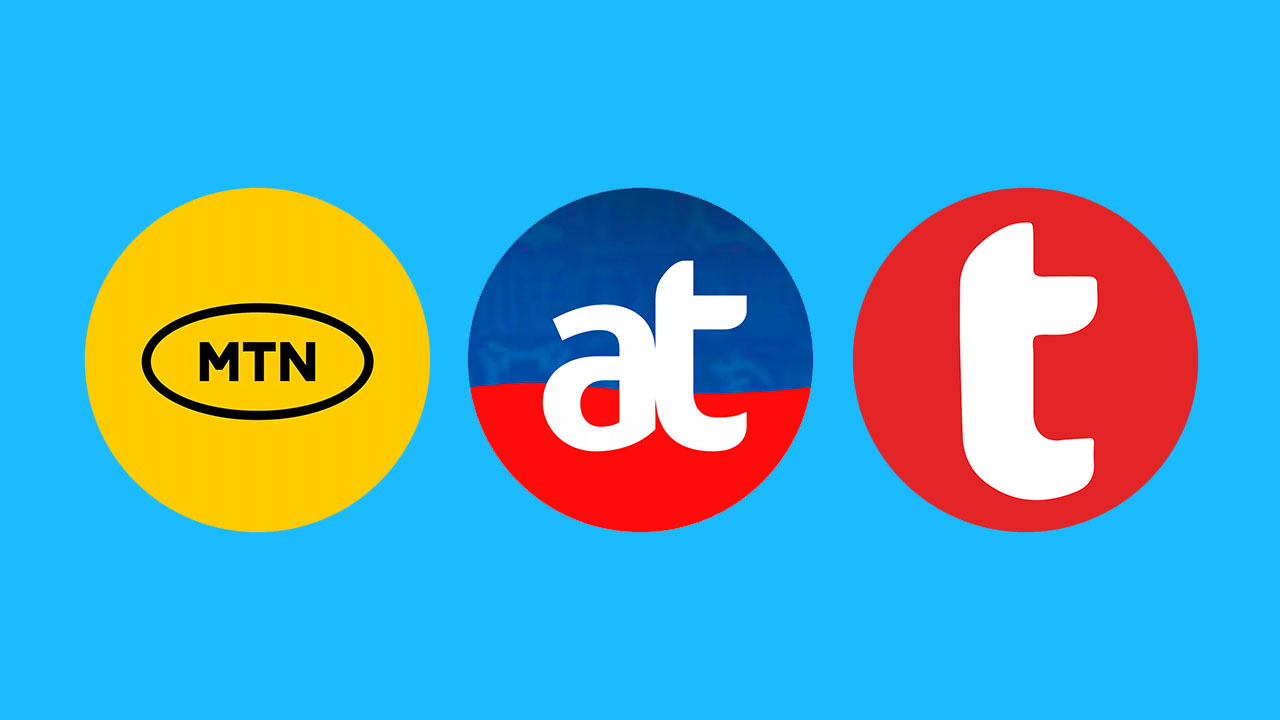In the digital era, your phone number is as crucial as your home address. It connects you to the world and vice versa. Whether you’re signing up for an app, accessing online banking, or coordinating a meetup, your phone number often plays a vital role. But let’s face it, remembering a phone number isn’t always our top priority, especially if you’re juggling multiple ones or have recently switched providers.
In Ghana, where mobile connectivity is a lifeline for both personal and professional interactions, knowing how to quickly retrieve your number can save you both time and embarrassment. Whether you’re a subscriber to MTN, Telecel (formerly Vodafone), or AT (formerly known as AirtelTigo), each network offers a simple USSD (Unstructured Supplementary Service Data) code to help you identify your number in a snap. Let’s dive into how you can do this for each network.
How To Check Your MTN Phone Number in Ghana
Checking your MTN number:
- Open your phone’s dialer.
- Dial the USSD code
*156#. - Choose the option to view your number if prompted. Your MTN number will then be displayed on the screen.
This service is straightforward and free, ensuring that MTN’s broad customer base can access their numbers without fuss.
How To Check Your Telecel Phone Number In Ghana
Checking your Telecel number:
- Open the dialer on your mobile phone.
- Dial
*127#. - Wait for a few seconds. Your Telecel number will appear on your screen.
Telecel, rebranded from Vodafone, maintains its commitment to providing user-friendly services, and retrieving your number couldn’t be easier.
How To Check Your AT (AirtelTigo) Phone Number in Ghana
Checking your AirtelTigo number:
- Access the phone dialer.
- Input the USSD code
*703#. - Hit the call button. Your number will be promptly displayed.
AirtelTigo offers a seamless blend of services from the former Airtel and Tigo networks, and their USSD service is a testament to their efficient customer service.
Why USSD Codes are a Game Changer
USSD codes are crucial in regions with diverse technological access and varying levels of tech savvy among users. These codes do not require internet access and can be used on the simplest of phones, making them widely accessible. They provide instant connections to numerous services, making everyday tasks simpler and ensuring that everyone can manage their connections with ease.
Tips for Managing Your Phone Number
While USSD codes offer a quick fix, managing your phone number efficiently involves a few more steps:
- Save it in your phone: Store your own number in your contact list under “Me” or your name.
- Keep a written or digital note: Sometimes, having a physical or digital backup can be handy, especially during travel or when switching devices.
- Regularly update your contacts: Ensure your family and friends have your current number, especially if you change networks or numbers.
Leveraging Your Phone Number in Today’s Digital Age
Your phone number is increasingly becoming a tool for identity verification. It’s tied to social media, essential services, and more. With fraud on the rise, keeping your phone number secure and knowing how to access it quickly is more important than ever.
Frequently Asked Questions (FAQs)
Q1: Are there any charges associated with using these USSD codes to check my number?
No, all three major networks—MTN, Telecel, and AirtelTigo—offer this service for free.
Q2: Can I use these codes on any mobile device?
Yes, these USSD codes can be used on any mobile device, from basic feature phones to advanced smartphones.
Q3: What if I enter the USSD code incorrectly?
If you enter the code incorrectly, the request will fail to process. Simply enter the correct USSD code again.
Q4: Can I use these codes while roaming?
Yes, these codes generally work while roaming, although it’s always good to check with your service provider about any potential fees or limitations while abroad.
Q5: Why is it important to know my phone number in Ghana?
Knowing your phone number is essential for connecting with others, using services that require phone verification, and managing your mobile account effectively.
Remembering your phone number should be as effortless as dialing it. With the simple USSD codes provided by MTN, Telecel, and AirtelTigo, every customer in Ghana can access their mobile number swiftly and easily. Keep this guide handy, and never find yourself scrambling for your number again. Whether for personal use or professional needs, staying connected starts with knowing your number.
Subscribe to our Newsletter
Stay updated with the latest trends in African technology!