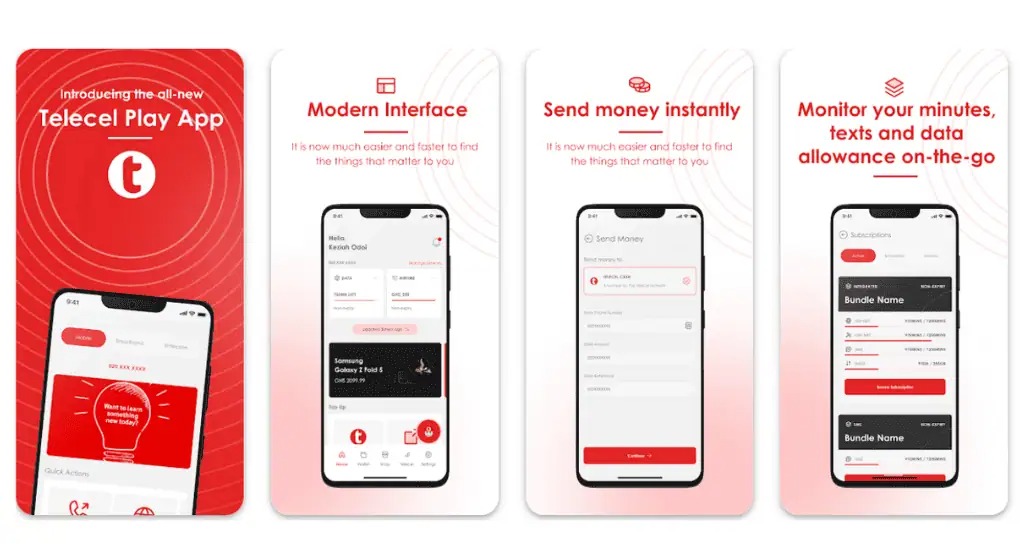The Telecel Play app is like your personal control center for everything Telecel.
You can buy data, check your balance, send money, or even book a ride with ease. If you’ve ever wondered, “How do I manage my Telecel account without stress?”—this guide is for you!
What Is the Telecel Play App?
Think of the Telecel Play app as a remote control for your Telecel mobile services. Instead of dialing codes or visiting an agent, you can do everything right from your phone. Here’s what it helps you with:
- Buy data and voice bundles
- Send and receive money with Telecel Cash
- Pay utility bills (electricity, water, DStv, GOtv, etc.)
- Manage subscriptions and track usage
- Book a Yango ride
- Access special deals and loyalty rewards
There’s also a web version of the app, but it’s mainly for broadband users and businesses.
How to Download the Telecel Play App
Getting the app is as easy as downloading any other app. Just follow these steps:
- Open the Google Play Store (for Android users) or the Apple App Store (for iPhone users).
- Type Telecel Play Ghana in the search bar.
- Look for the official app and tap Install (on Android) or Get (on iPhone).
- Wait a few moments for the installation to complete.
That’s it! You’re ready to set up your account.
How to Sign Up on the Telecel Play App
Once the app is installed, follow these steps to create an account:
- Open the app.
- Tap I don’t have an account (if you’re new) or I already have an account (if you’ve signed up before).
- Select your account type:
- Mobile (for regular phone users)
- Broadband (for fixed internet users)
- Enter your Telecel mobile number or broadband user ID.
- You’ll receive a one-time password (OTP) via SMS. Enter the code and tap Next.
- Create a secure password or set up biometric login (fingerprint or Face ID).
- Log in with your new details.
And that’s it—you’re in! Now, let’s explore what you can do with the app.
What Can You Do on the Telecel Play App?
The app is packed with features that make managing your mobile account super convenient. Here’s a breakdown:
1. Buy Voice and Data Bundles
Running out of airtime or data? No problem. The app lets you buy bundles in just a few taps.
| Bundle Type | Description |
|---|---|
| Flexi | Choose exactly how much airtime or data you need. |
| No Expiry | Your data or airtime won’t expire. Use it whenever you want. |
| Special Offers | Exclusive promotions available only on the app. |
| Roaming Bundles | Stay connected when traveling outside Ghana. |
| Made4Me | Personalized data and voice deals based on your usage. |
You can also track your remaining balance from the homepage.
2. Send and Receive Money with Telecel Cash
Telecel Cash is built into the app, so you can:
- Send money to friends and family.
- Withdraw cash from an agent.
- Pay bills (electricity, water, DStv, GOtv, etc.).
- Buy airtime and data directly from your wallet.
- Check your transaction history.
It’s like having a mobile bank in your pocket!
3. Manage Your Account and Settings
Want to personalize your experience? The settings menu lets you:
- Turn notifications on/off so you’re only alerted about what matters.
- Switch app themes to light or dark mode.
- Change language preferences to use the app in a language you’re comfortable with.
- Enhance security with PINs or biometrics.
- Contact customer support directly from the app.
4. Pay Bills and Access Extra Services
Forget long queues! You can pay utility bills with just a few taps. The app also provides access to:
- Yango Ride – Book a ride directly from the app.
- Betway – Access sports betting services.
- Red Loyalty Rewards – Earn and redeem points for using Telecel services.
- SOS Airtime – Borrow airtime when you run low.
Need Help? Use TERi, the Virtual Assistant
At the bottom right of the app, you’ll see TERi, a chatbot that can answer your questions instantly. Whether you need help buying a bundle or checking your balance, TERi has you covered.
The Telecel Play app makes managing your mobile account effortless. Whether you’re buying data, sending money, or booking a ride, everything is in one place. If you haven’t downloaded it yet, now’s the time to do it. Once you start using it, you’ll wonder how you ever managed without it!
Got questions? Open the app and give TERi a try!
Subscribe to our Newsletter
Stay updated with the latest trends in African technology!