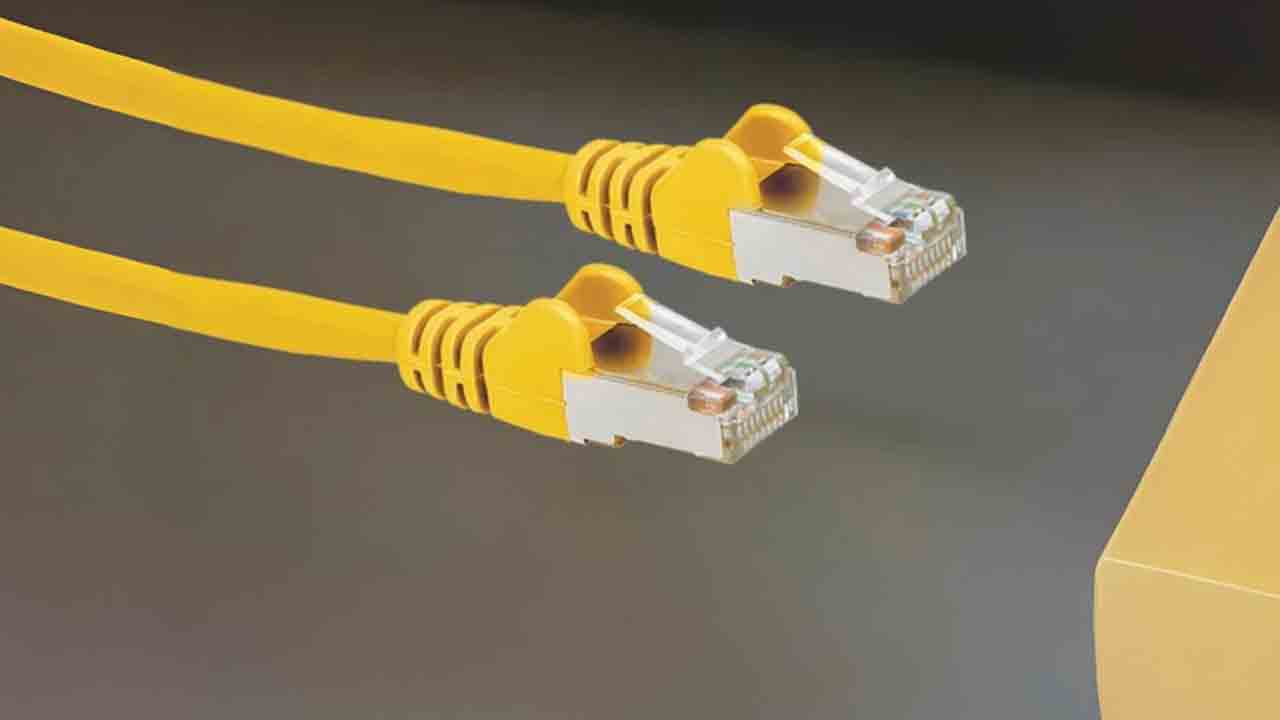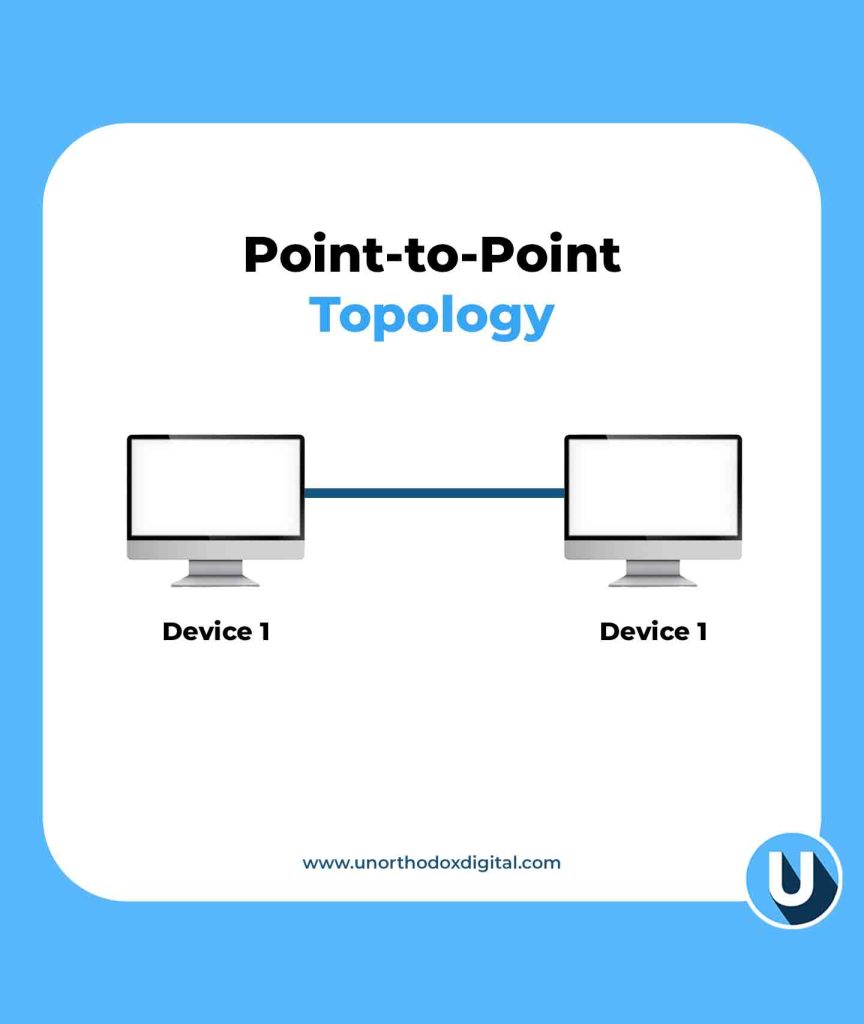When you send a text message to your best friend, do you ever think about how it gets from your phone to theirs? The message doesn’t magically appear—it travels through a network, following specific rules. This process is guided by network topologies, which define how devices are arranged and communicate. One of the simplest forms is the point-to-point topology, which acts like a direct bridge between two places, ensuring smooth and private communication.
What Is Point-to-Point Topology?
Imagine you have a can-and-string telephone connecting you and a friend. There’s one string, and only you two can talk to each other. No one else can listen in unless they tap into your string. This is a simple example of topologies in networking, where different connection structures determine how devices communicate. The point-to-point topology follows this concept—it’s a direct connection between two devices, with no interference from others.
In networking, this means two devices are linked directly, either with a physical cable or through a wireless signal. Information moves back and forth in a dedicated path, making communication fast and reliable.
How Does It Work?
Let’s break it down step by step:
- Two devices are connected – This could be two computers, a computer and a printer, or two routers. There’s no third party involved.
- Data travels between them – Just like passing a note to a friend sitting next to you, information moves directly from one device to the other.
- It’s a private line – Since no other devices share the connection, the data is secure and moves without congestion.
- It can be wired or wireless – Devices can be connected using cables (like Ethernet) or wireless signals (like Bluetooth or infrared).
Real-Life Examples
To make things clearer, let’s look at some real-world examples of point-to-point connections:
| Example | Description |
|---|---|
| Telephone call (landline) | When you call someone using an old-fashioned landline, the connection is direct between two phones. |
| Bluetooth headphone connection | Your phone connects directly to your wireless headphones without involving other devices. |
| Direct printer connection | Some printers connect to a single computer via USB or a dedicated wireless link. |
| Two computers with a crossover cable | In older network setups, two computers could be linked directly with an Ethernet crossover cable. |
Advantages of Point-to-Point Topology
- Simple and easy to set up – With just two devices, there’s no complex setup or extra hardware needed.
- Fast communication – Since no other devices share the connection, data moves quickly between the two points.
- Secure connection – No other devices are involved, reducing the chances of hacking or data leaks.
- No network traffic congestion – Unlike bigger networks where many devices share bandwidth, a point-to-point link stays dedicated.
Disadvantages of Point-to-Point Topology
- Limited scalability – It only connects two devices. If you need more, you’ll have to create multiple links.
- More cables (in wired setups) – If you connect many devices this way, you’ll end up with a lot of wires.
- Can be expensive – If every device needs its own dedicated link, the cost of wiring or maintaining connections increases.
Where Is It Used?
Even though larger networks often use more complex topologies, point-to-point connections still have their place. Here are some common areas where this setup is used:
- In home networks – If you connect your laptop directly to your modem via an Ethernet cable, that’s a point-to-point link.
- Satellite communication – When a satellite links directly to a ground station, it uses a point-to-point connection.
- Leased lines for businesses – Companies sometimes pay for dedicated point-to-point connections between offices to ensure reliable communication.
- Bridges in networking – Sometimes, two distant parts of a network are linked with a dedicated wireless bridge.
Comparing Point-to-Point With Other Topologies
To see how point-to-point topology stacks up, let’s compare it to other types:
| Topology Type | Connection Style | Pros | Cons |
| Point-to-Point | One-to-one direct | Fast, private, no congestion | Limited to two devices |
| Star | One central device connects all others | Easy to manage, scalable | If the central device fails, everything stops |
| Bus | All devices share a single cable | Simple setup, cost-effective | If the main cable fails, the whole network goes down |
| Mesh | Every device connects to every other device | Highly reliable, no single point of failure | Expensive and complex to set up |
Point-to-point topology is one of the simplest and most efficient ways for two devices to communicate. Whether it’s a direct cable link between two computers or a Bluetooth connection between your phone and earbuds, this setup ensures fast, reliable, and private communication. While it’s not the best choice for large networks, it’s still widely used where dedicated connections are needed.
The next time you make a phone call or send a file directly to a friend, take a moment to appreciate the point-to-point connection working behind the scenes. It’s simple, effective, and still an essential part of modern networking.
Subscribe to our Newsletter
Stay updated with the latest trends in African technology!