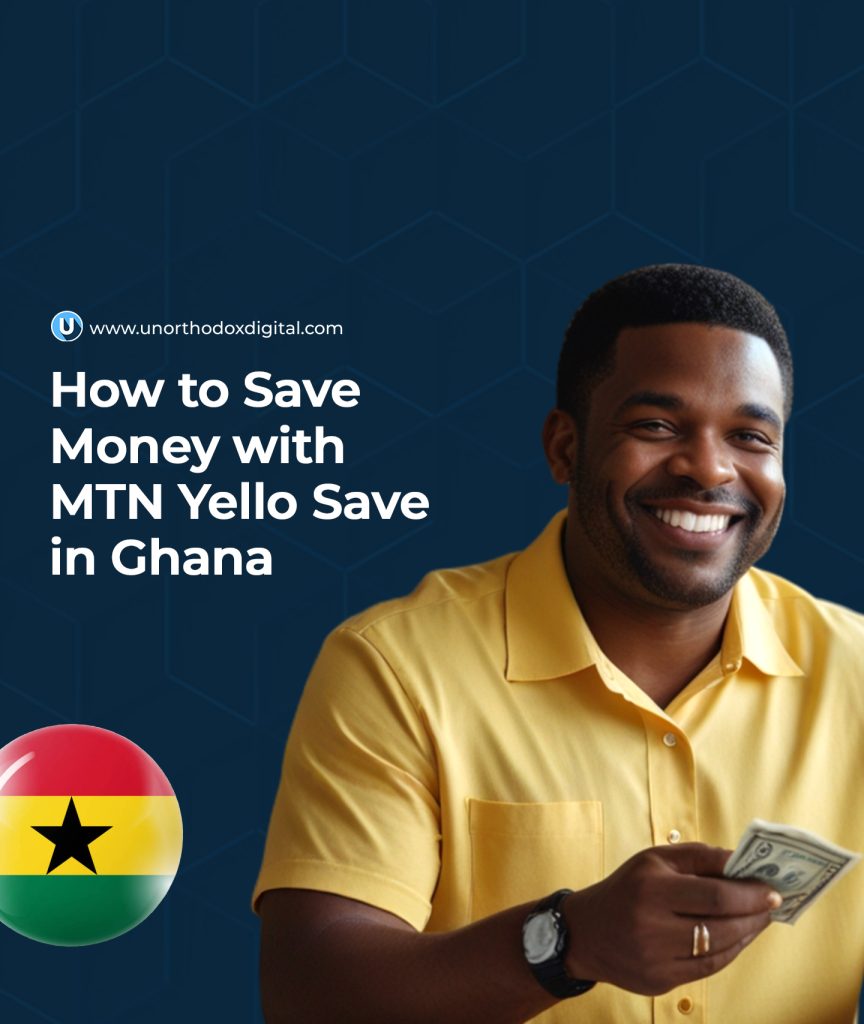Saving money is one of the smartest things you can do for your future, and MTN Yello Save makes it easy for anyone with an MTN MoMo account in Ghana. Whether you’re setting aside money for emergencies, a big purchase, or just for peace of mind, Yello Save gives you a hassle-free way to save and earn interest at the same time. Let’s break it down in a simple and engaging way.
What is MTN Yello Save?
MTN Yello Save is a savings service created by MTN Ghana in partnership with Fidelity Bank. It works just like a regular savings account, except it’s entirely digital and linked to your MTN MoMo wallet. This means you can save money directly from your phone and even earn interest on your savings.
The best part? You don’t need to visit a bank to open an account. You can do everything from registration to withdrawals using your mobile phone. Plus, your savings earn interest every month!
Interest Rates for MTN Yello Save
The interest you earn depends on how much money you save. Here’s a quick breakdown:
| Account Balance (GHS) | Interest Rate (%) |
|---|---|
| 1 – 1,000 | 5% |
| 1,001 – 5,000 | 6% |
| 5,001 – 15,000 | 7% |
| Above 15,000 | 8% |
One important thing to note: If you withdraw money more than three times in a month, your interest rate drops to a flat 3% per year.
How to Register for MTN Yello Save
Setting up your Yello Save account is easy and takes just a few minutes. Here’s how to do it:
- Dial *170# on your MTN line.
- Select Financial Services.
- Choose Savings.
- Select Yello Save.
- Choose Register.
- Read and accept the Terms & Conditions.
- Set a 4-digit PIN (different from your MoMo PIN for extra security).
- Confirm with your MoMo PIN and make an initial deposit of at least GHS 2.
- You will receive a confirmation SMS.
That’s it! You’re now officially a Yello Save user and can start saving immediately.
How to Deposit Money into Your Yello Save Account
Once your account is set up, adding money is straightforward:
- Dial *170#.
- Select Financial Services.
- Choose Savings.
- Select Yello Save.
- Choose Deposit.
- Enter the amount you want to save.
- Confirm with your MoMo PIN.
- Receive an SMS confirmation of your deposit.
If you want to make saving easier, you can set up an automatic savings plan. This allows you to schedule daily, weekly, or monthly deposits directly from your MoMo wallet. To do this, follow the steps above and select Savings Plan instead of Deposit.
How to Withdraw Money from MTN Yello Save
Although the idea is to keep saving, life happens, and you might need to withdraw your money. Here’s how:
- Dial *170#.
- Select Financial Services.
- Choose Savings.
- Select Yello Save.
- Choose Withdraw.
- Enter the amount you want to withdraw.
- Confirm with your Yello Save PIN.
- Wait for the SMS confirmation and check your MoMo wallet.
Remember, making more than three withdrawals in a month will lower your interest rate, so try to keep your savings intact unless necessary.
Benefits of Using MTN Yello Save
Still wondering why you should use Yello Save? Here are some solid reasons:
- Convenient: Save money anytime, anywhere using your phone.
- Interest Earnings: Get up to 8% annual interest on your savings.
- Security: Your money is safe with Fidelity Bank.
- No Bank Visits: Everything is done from your MoMo wallet.
- Flexible Withdrawals: Access your money whenever you need it.
Important Terms You Should Know
Before you start using Yello Save, here are a few things to keep in mind:
- Withdrawing money more than 3 times a month lowers your interest rate to 3% per year.
- If you decide to close your account, you must give one month’s written notice.
- Fidelity Bank can change the interest rates based on market conditions.
- Your savings are protected, but Fidelity Bank can terminate accounts in cases of fraud or impersonation.
Other MTN MoMo Savings Options
Aside from Yello Save, MTN Ghana also offers other savings plans like:
- MTN MoMo Savings – Earn interest on your MoMo wallet balance every quarter.
- SIKA Save & Pesewa Susu – These services are expected to launch soon.
FAQs
1. Should I set up a savings plan on Yello Save?
Yes! Automating your savings helps you build discipline and reach your financial goals faster.
2. How do I check my Yello Save balance?
Dial *170#, go to Financial Services → Savings → Yello Save, then select Check Balance.
3. Is there a limit on how much I can save?
No, there is no limit on MTN Yello Save. You can save as much as you want!
MTN Yello Save is an excellent way to build your savings effortlessly. It’s simple, secure, and rewarding—perfect for anyone in Ghana looking to grow their money without the stress of traditional banking.
So why wait? Dial *170# and start saving today!
Subscribe to our Newsletter
Stay updated with the latest trends in African technology!