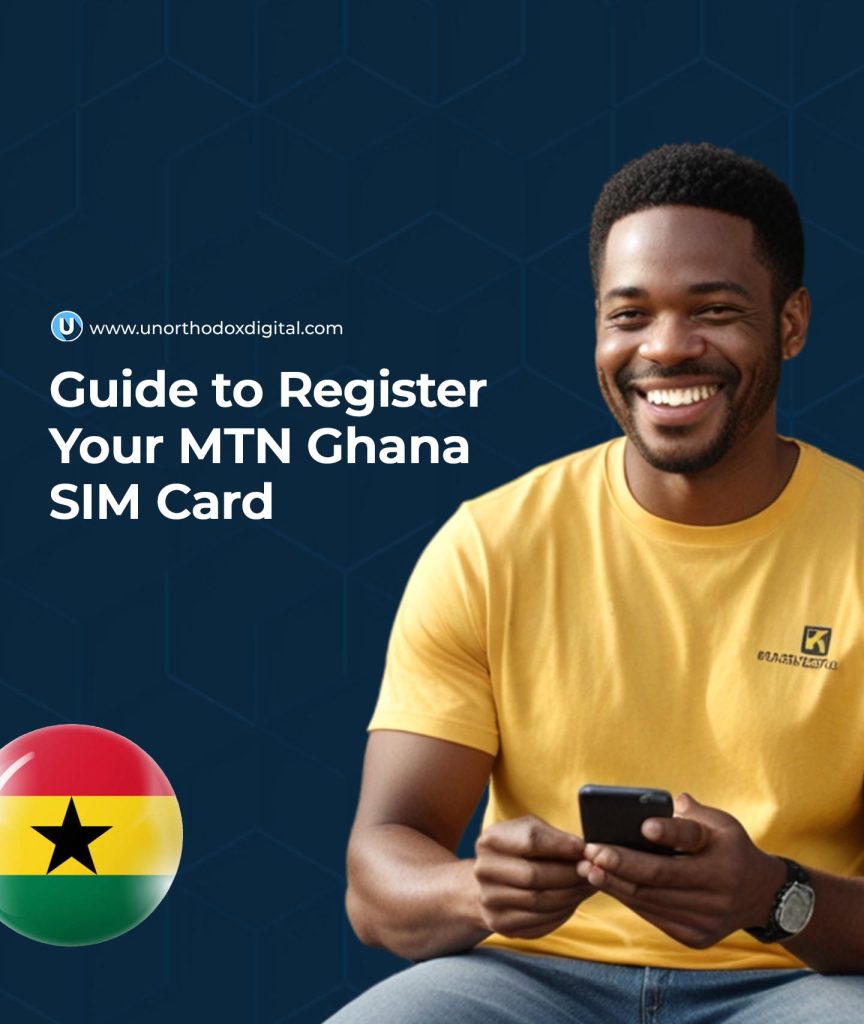If you’ve got an MTN SIM card in Ghana, you need to register it—no ifs, ands, or buts. Whether you’re getting a new SIM or making sure your old one is properly registered, this guide will walk you through every step in the simplest way possible. Think of it like setting up a new phone—easy when you know what to do, but frustrating if you don’t. Let’s make sure you get it right the first time!
Why Do You Need to Register Your MTN SIM Card?
Registering your SIM card isn’t just some random rule—it’s a government requirement. The goal is to keep mobile networks secure and prevent fraud. If you don’t register, your SIM will eventually get blocked, meaning no calls, no texts, no data—nothing. That’s not a situation you want to be in!
What You Need for MTN SIM Registration
Before heading to an MTN office or agent, make sure you have:
- A new or existing MTN SIM card
- Your Ghana Card (ECOWAS card) – No other ID will work!
- Your digital address – You can find this using Ghana Post GPS
That’s it! If you have these three things, you’re good to go.
Step 1: Linking Your Ghana Card to Your MTN SIM
Before you can complete biometric verification, you need to link your SIM to your Ghana Card. You can do this in two ways: using a USSD code or through the myMTN app.
Method 1: Using the USSD Code (Easiest Method)
- Dial
*404#on your phone. - Follow the prompts and enter:
- Your full name (as it appears on your Ghana Card)
- Your Ghana Card number (skip the hyphens)
- Your date of birth
- You’ll get a confirmation message with a unique code.
Method 2: Using the myMTN App
If you prefer using an app, follow these steps:
- Open the myMTN app (download it from Google Play Store or Apple App Store if you don’t have it).
- Tap More, then My Account.
- Select SIM Registration and agree to the Terms of Service.
- Confirm that you are the owner of the SIM.
- Enter your phone number and verify with an OTP (One-Time Password).
- Enter your name and Ghana Card number.
- You’ll get a notification confirming the linking process.
Note: If you’re registering a brand-new SIM, the linking process is automatic since it’s required before activation.
Step 2: Completing Biometric Verification
Linking your SIM isn’t enough—you still need to verify your identity through biometric registration. This part must be done in person at an MTN office or an authorized agent.
Here’s what to do:
- Visit any MTN service center or an authorized MTN agent.
- Provide your MTN SIM card, Ghana Card, and digital address.
- The agent will scan your fingerprints and take other biometric details.
- Once complete, they’ll confirm that your SIM is now fully registered.
- You’ll receive a confirmation message, and your SIM is now good to go!
Step 3: Checking Your SIM Registration Status
Not sure if everything went through successfully? Here’s how to check:
- Dial
*400#on your MTN number. - A message will pop up showing:
- Your registered name
- Your unique registration code
- B-Cap (Biometric Capture) status (if it says “Yes,” you’re fully registered)
If the B-Cap status is “No,” you need to visit an MTN office to complete biometric verification.
FAQs
Can I Register My MTN SIM by Myself?
No. MTN used to have a self-registration app, but it’s no longer available for customers. You must visit an authorized agent for biometric verification.
How Much Does SIM Registration Cost?
Officially, registering an MTN SIM is free when you buy a new SIM. However, some agents may charge between GHS 30 – GHS 35 for verification and Mobile Money (MoMo) registration.
What Happens if I Don’t Register My SIM?
If you don’t register your SIM, MTN will block it. You won’t be able to make calls, send texts, or use data. If you miss the final deadline set by the government, your number could be permanently deactivated.
Registering your MTN Ghana SIM card isn’t as complicated as it might seem. Just follow these steps:
- Link your SIM to your Ghana Card using *404# or the myMTN app.
- Visit an MTN office or agent for biometric verification.
- Check your registration status by dialing *400#.
That’s it! Now, you can enjoy your MTN service without any worries. If you found this guide helpful, share it with someone who might need it!
Subscribe to our Newsletter
Stay updated with the latest trends in African technology!