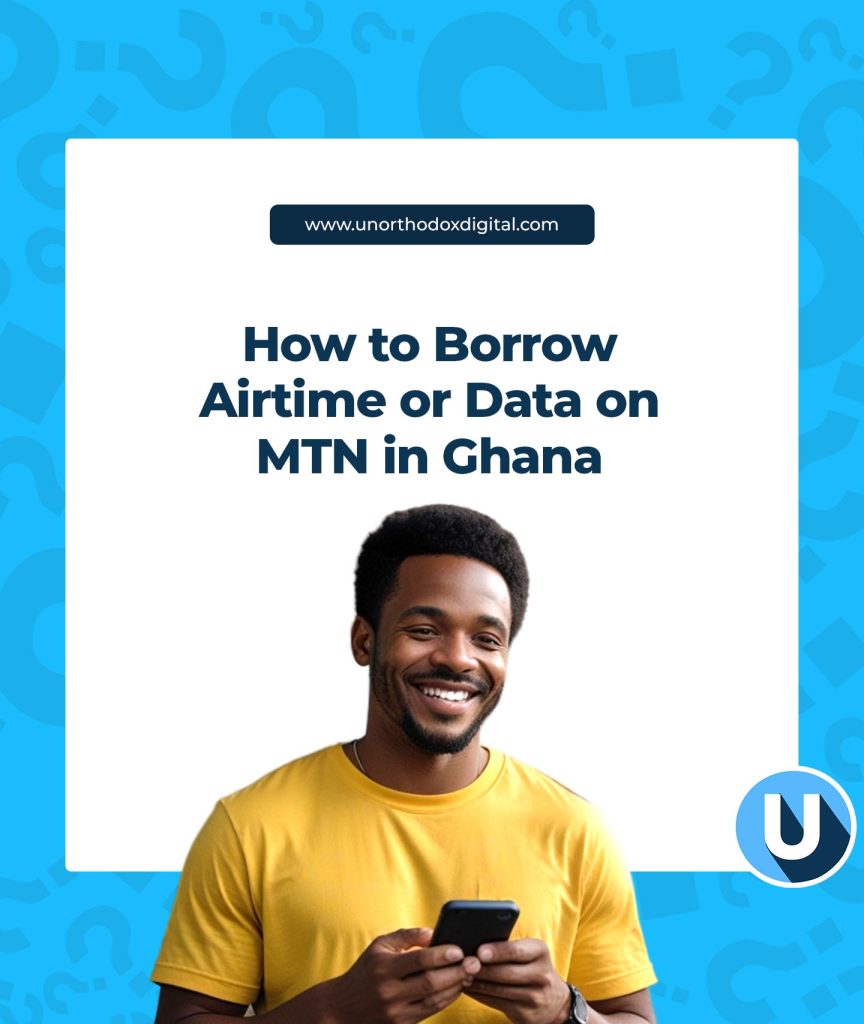Learn how to borrow airtime or data from MTN Ghana using *506# and stay connected with minimal fees.
Have you ever been in a situation where you’re trying to make an urgent call or stream your favorite music, but your airtime or data runs out? It can be super frustrating, especially when you don’t have any credit left and you need to stay connected. But don’t worry! MTN Ghana has got you covered with a service called XtraTime, which lets you borrow both airtime and data. That means, even if you’re out of credit, you can still make calls, send texts, or browse the web until you top up your balance.
Let’s walk through how you can easily borrow airtime and data from MTN. Trust me, it’s way simpler than you think!
What is MTN XtraTime?
MTN XtraTime is a super helpful service that allows you to borrow airtime or data when you’re running low. Whether you’re making an important call or need to finish that last bit of browsing, XtraTime has your back. However, there are a few things to know before you can start using this service.
Who Can Borrow Airtime or Data on MTN?
Before you start borrowing, make sure you meet the following criteria:
- Registered MTN SIM: You need to be using an MTN SIM that’s properly registered.
- Prepaid Customer: The service is available to prepaid or pay-as-you-go customers.
- On the MTN Network for 3 Months: You should have been using MTN for at least three months.
- Low Balance: If you have less than GHS 4 worth of airtime or data, you’re eligible to borrow.
- No Unpaid Loans: If you have an outstanding loan from a previous XtraTime borrowing, you need to clear that first.
How to Borrow Airtime on MTN?
Imagine you’ve run out of airtime and need to make a quick call. Here’s what you need to do:
- Dial the Code: On your phone, dial *506#. This is the magic number that gets you into the MTN XtraTime service.
- Select Airtime Option: After dialing, you’ll see a menu with different options. Choose the one that says “Borrow Airtime” or, if you’re unsure, select Option 3 to see more choices.
- Pick the Amount: You’ll be shown different amounts of airtime that you can borrow. Select the one that suits your needs. Don’t worry; there’s something for everyone!
- Confirm Your Borrowing: Once you’ve selected your amount, MTN will ask you to confirm. Just press 1 to confirm your choice.
- Get Your Airtime: Within a few seconds, you’ll get a message confirming the airtime has been added to your balance. You’re all set!
How to Borrow Data on MTN?
Now, let’s say you need some extra data to finish browsing or watching a video. Borrowing data from MTN is just as simple as borrowing airtime. Here’s how:
- Dial the Code: Dial *506# to access the XtraTime service.
- Select Data Option: Choose “Request Data Advance” from the menu.
- Pick Your Data Bundle: You’ll see a list of data bundles you can borrow. Pick the one that fits your needs. Whether it’s a small amount for checking social media or a bigger bundle for streaming, MTN has you covered.
- Confirm the Data Borrowing: After choosing your preferred bundle, you’ll need to confirm by pressing 1.
- Receive Your Data: Just like with airtime, MTN will send you a message confirming that your data has been added to your account. Now you can browse to your heart’s content!
How Much Can You Borrow?
The amount of airtime or data you can borrow depends on a few things:
- How Much You Use: If you often buy a lot of airtime or data, you’ll have a higher limit to borrow.
- Your Repayment History: If you’ve been quick to repay your previous loans, MTN will trust you more and give you the option to borrow more in the future.
- Your Limit: Everyone has a specific borrowing limit, which can grow over time if you’re a loyal MTN customer.
So, while you might not be able to borrow a huge amount at first, the more you use and repay XtraTime, the more you can borrow in the future.
How Much Does Borrowing Cost?
While XtraTime is super helpful, it’s not entirely free. MTN charges a small 10% service fee on everything you borrow.
For example, if you borrow GHS 1 worth of airtime, you’ll need to pay back GHS 1.10 when you recharge. If you borrow GHS 10 worth of data, the total cost will be GHS 11.
Here’s a quick tip: When you select the amount to borrow, always double-check the total cost before confirming your transaction. MTN will show you how much you’ll need to repay, so you can decide if it’s okay with you.
How Do You Pay Back the Borrowed Airtime or Data?
You don’t have to worry about remembering to repay your loan. MTN makes it easy by automatically deducting what you owe from your next airtime or data recharge. So, when you top up your balance, the borrowed amount will be deducted first. If you borrow data, the equivalent airtime will be deducted from your next recharge.
For example, if you borrow 500MB of data for GHS 3, plus a service fee of GHS 0.30, you’ll repay the total of GHS 3.30 the next time you top up.
Can You Borrow 1GB of Data?
Yes, but there’s a catch! Borrowing 1GB or more of data is usually reserved for long-time, loyal customers who frequently use the service. Your limit depends on how active you are on MTN’s network and your borrowing history. The more you use XtraTime and pay back on time, the higher your limit will get.
Borrowing airtime or data on MTN in Ghana is a quick and easy way to stay connected when you need it most. With just a few simple steps, you can borrow airtime for calls or get some extra data for browsing, all without having to wait for a top-up.
So next time you’re caught without airtime or data, just dial *506#, follow the simple prompts, and you’re good to go! Don’t forget to repay your loan the next time you recharge to keep your borrowing limit growing.
Subscribe to our Newsletter
Stay updated with the latest trends in African technology!