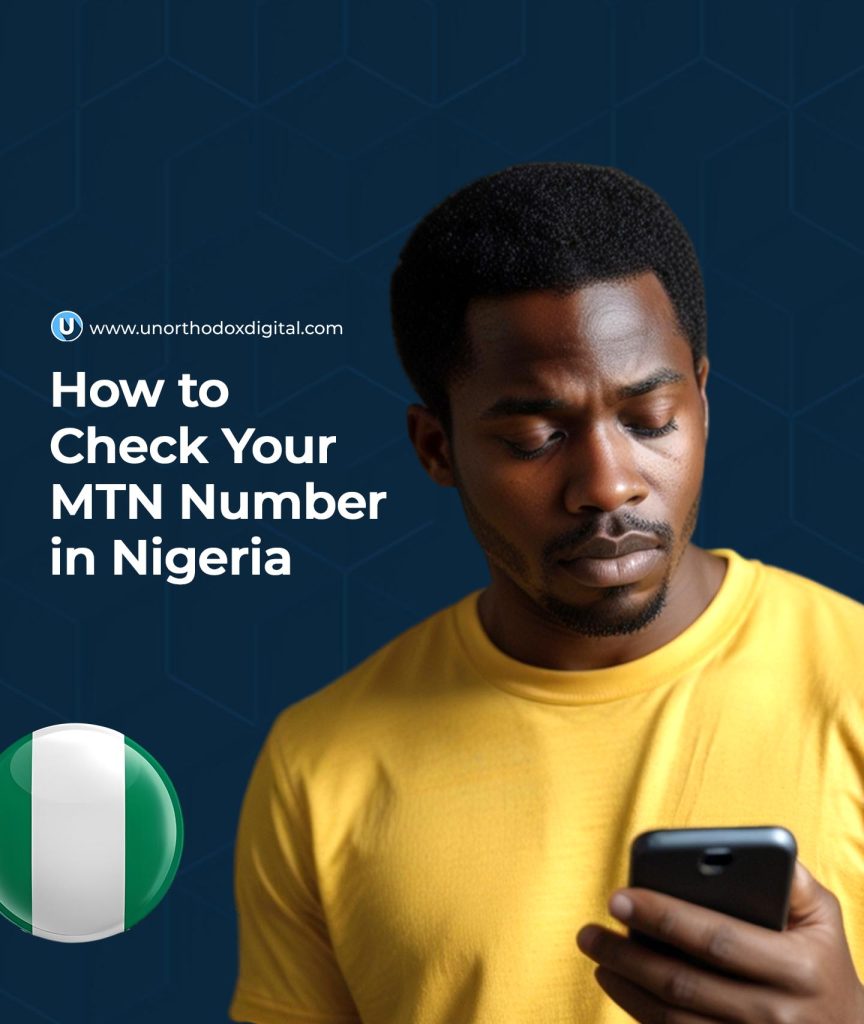Check your MTN number in Nigeria by dialing *123*1*1# or *663#. You can also call a friend or check phone settings.
Have you ever needed your MTN number but couldn’t remember it? Maybe you just got a new SIM card, or you rarely use the number. Don’t worry—you’re not alone! Many people forget their phone numbers, especially if they don’t use them often. Luckily, MTN provides several easy ways to check your number in seconds. Whether you prefer dialing a quick code, checking your phone settings, or using the MTN mobile app, we’ve got you covered.
Let’s break it down in a way that’s super easy to follow, even if you’re not a tech expert.
Method 1: Dial a USSD Code (Fastest Method)
USSD codes are like secret shortcuts to access information quickly. To check your MTN number using a USSD code, follow these simple steps:
- Open your phone’s dialer (where you usually type phone numbers to call someone).
- Dial one of these codes:
*123*1*1#*663#*156#*1#
- Press the call button.
- Your MTN number will appear on the screen.
Why use this method?
- It’s free and instant.
- No need for an internet connection.
- Works on any type of phone (Android, iPhone, keypad phones).
If one code doesn’t work, simply try another. Make sure your MTN SIM is active before dialing.
Method 2: Call or Text a Friend
Another quick way to find out your number is by calling or texting someone nearby. Here’s what to do:
- Open your phone’s messaging app or dialer.
- Send a short text or make a call to a friend or family member.
- Ask them to read out or send back your number.
When is this method useful?
- If you have airtime or a free call/text plan.
- When you’re with someone who can help you instantly.
Method 3: Check Your Phone’s Settings
Your phone stores your SIM card information, including your phone number. Here’s how to find it:
For Android Users:
- Open Settings.
- Scroll down and tap About Phone.
- Select Status or SIM Status.
- Look for My Phone Number—your MTN number should be displayed there.
For iPhone Users:
- Go to Settings.
- Tap Phone.
- Your number will be displayed next to My Number.
Why use this method?
- No need for internet, codes, or a second phone.
- Works even if you don’t have airtime.
Method 4: Use the MTN Mobile App or Website
If you’re comfortable using apps, the MTN mobile app is a great option. It not only shows your number but also helps you manage your account, check your data balance, and more.
How to use the MTN mobile app to check your number:
- Download MyMTN App from the Google Play Store or Apple App Store.
- Open the app and log in (or register if you haven’t already).
- Navigate to your Profile or Account Details.
- Your MTN number will be displayed on the screen.
Alternatively, you can visit the MTN Nigeria website, log in, and check your profile.
Why use this method?
- Ideal if you regularly use the app for managing your MTN account.
- Works as a backup if other methods fail.
Comparison of Methods
| Method | Requires Airtime? | Requires Internet? | Works on Any Phone? | Speed |
|---|---|---|---|---|
| USSD Code | No | No | Yes | Fast |
| Call/Text a Friend | Yes | No | Yes | Fast |
| Phone Settings | No | No | No (smartphones only) | Medium |
| MTN App/Website | No | Yes | No (smartphones only) | Medium |
Extra Tips to Remember Your Number
Once you’ve found your number, here are some smart ways to make sure you don’t forget it again:
- Save it in Your Contacts: Store your number under “My MTN Number” in your phone.
- Write it Down: Jot it in a notebook or save it in a notes app.
- Use a Sticky Note: Place a small sticky note in your wallet or on your phone case.
- Label Your SIM Card: If you use multiple SIMs, write your number on the SIM card case.
FAQs
Can I check my MTN number online?
Yes! You can check your number using the MTN mobile app or the MTN website under your account profile.
What if none of these methods work?
If you’ve tried all the methods and still can’t find your number, contact MTN customer support by dialing 180 from an MTN line.
How do I check my MTN number on a dual SIM phone?
Go to your phone’s SIM settings and find the section labeled SIM Card Information or SIM Management. Your number should be listed under your MTN SIM slot.
I changed my SIM recently. How do I check my new MTN number?
Use the USSD method (*123*1*1#, *663#, or *156#) to retrieve your new number instantly.
There you have it! No more guessing or asking around for your own phone number. Whether you prefer a quick USSD code, checking your phone settings, or using the MTN app, you now have multiple ways to find your MTN number anytime. Just pick the method that works best for you and save your number to avoid future trouble!
Now, go ahead and check your MTN number—it’s easier than you thought!
Subscribe to our Newsletter
Stay updated with the latest trends in African technology!