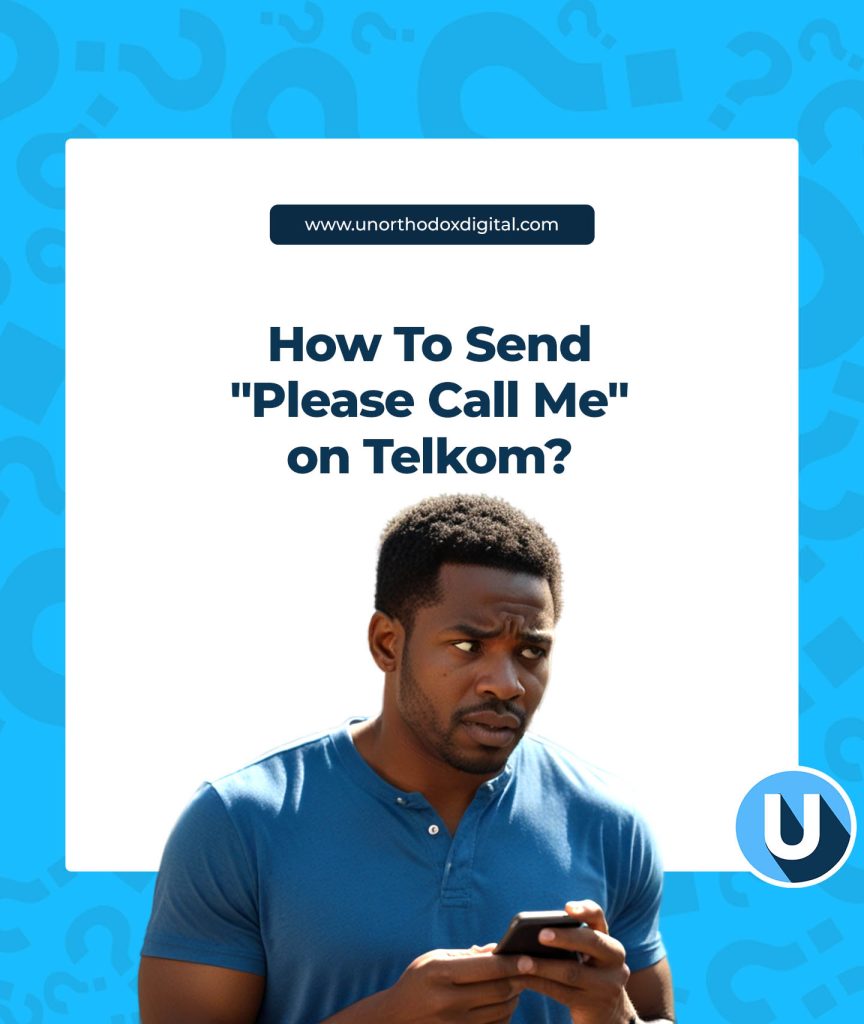Imagine this: You need to call someone urgently, but your airtime balance is sitting at a big fat zero. No problem! Telkom has a nifty little trick up its sleeve called the “Please Call Me” service. It’s a simple, free way to ask someone to call you back when you can’t make the call yourself. Whether it’s an emergency or you just ran out of airtime at the worst possible moment, this guide will show you exactly how to send a “Please Call Me” on Telkom.
What is a “Please Call Me”?
A “Please Call Me” is a free message you can send from your Telkom phone to someone else, asking them to call you back. It’s like tapping a friend on the shoulder and saying, “Hey, call me when you can!” This is super useful when you:
- Run out of airtime and need to contact someone.
- Need to reach a friend, family member, or even a co-worker in a pinch.
- Are you in an emergency and can’t make a call yourself?
Now, let’s get straight to the point—how do you actually send one?
Step-by-Step Guide to Sending a “Please Call Me” on Telkom
Step 1: Open Your Phone’s Dialer
This is the app you use to make calls. It usually looks like a little phone icon on your screen. Open it up!
Step 2: Dial the Special Code
Here’s the magic number: 140 followed by the person’s phone number. It looks like this:
*140*Recipient’s Number#
For example, if you want to send a “Please Call Me” to someone with the number 0702244424, you would dial:
*140*0702244424#
Once you’ve typed that in, press the call button.
Step 3: Wait for Confirmation
You’ll get a confirmation message letting you know that your request has been sent. At the same time, the person you’re trying to reach will get a message that says something like:
“Please call [Your Number] back.”
And that’s it! Now you just wait for them to call you back.
Pro Tips for Using “Please Call Me” Effectively
Sending a “Please Call Me” is easy, but here are some tips to make sure you’re using it the right way:
- Use it when it really matters – If you keep spamming someone with “Please Call Me” messages, they might start ignoring them. Keep it for times when you actually need a callback.
- Make sure you have the right number – Double-check before you send it! You don’t want to send your callback request to the wrong person (awkward!).
- Know the limits – Some networks limit the number of “Please Call Me” messages you can send per day. If it’s not working, you might have hit your daily cap.
When Should You Use “Please Call Me”?
Now that you know how to send a “Please Call Me,” when should you actually use it? Here are a few real-life examples:
- You’re out of airtime but need to talk to a friend – Maybe you just want to catch up, but you’re low on credit. No worries, send them a quick “Please Call Me” and wait for them to ring you back.
- You’re in an emergency – If you find yourself in a situation where you really need help and can’t make a call, this feature can be a lifesaver.
- You’re coordinating plans – Maybe you’re trying to meet up with someone and need a quick chat but ran out of airtime. A “Please Call Me” can let them know to get in touch.
The “Please Call Me” feature on Telkom is one of those small but super handy tools that can save the day when you’re out of airtime. It’s free, easy to use, and can help you stay connected even when your balance says otherwise.
Next time you’re stuck without airtime, just remember: *140*Recipient’s Number#, hit the call button, and let Telkom do the rest!
Subscribe to our Newsletter
Stay updated with the latest trends in African technology!