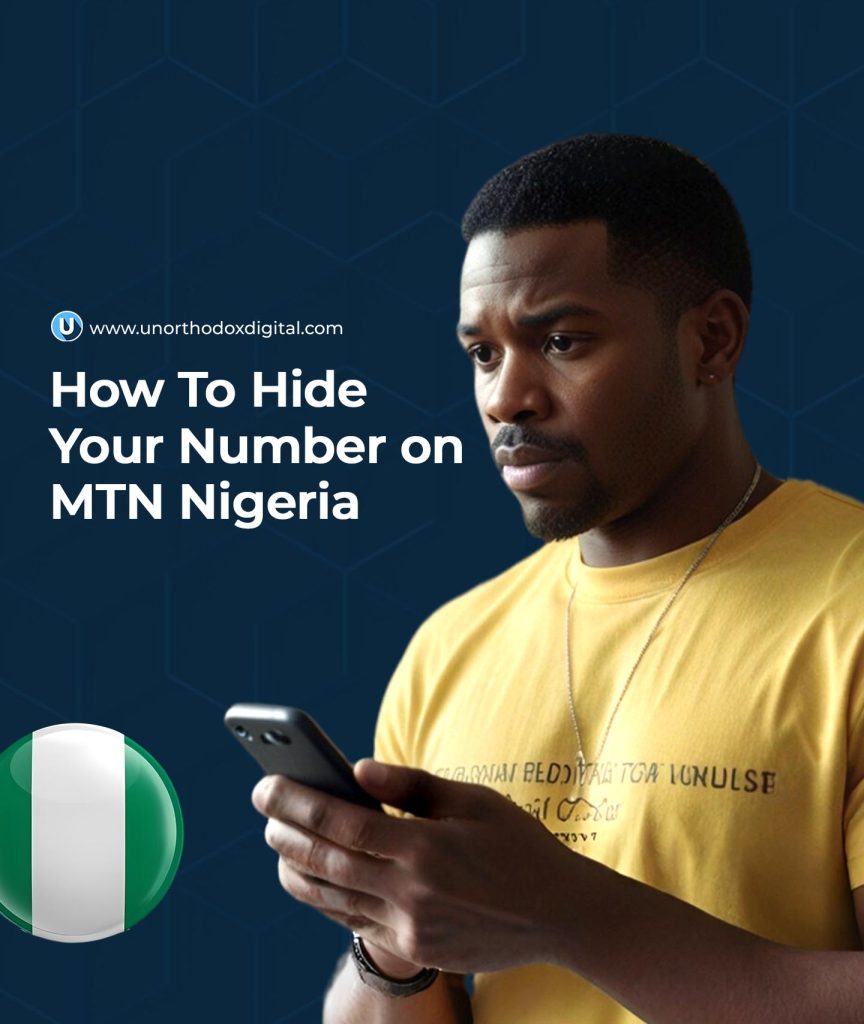Ever wanted to make a call without revealing your phone number? Maybe you’re planning a surprise or just prefer some privacy. Whatever your reason, hiding your number on MTN Nigeria is easier than you think. This guide will walk you through simple and effective methods to keep your number private when making calls. Let’s get started!
Why Would You Want to Hide Your Number?
Before diving into the methods, let’s quickly talk about why you might want to hide your number:
- Privacy Protection: You may not want strangers or businesses to have your number.
- Surprises & Pranks: Need to call a friend without ruining the surprise? This trick comes in handy.
- Business & Professional Use: Sometimes, professionals need to keep their personal numbers private.
Now that we know the why, let’s get to the how.
Methods to Hide Your Number on MTN Nigeria
MTN offers multiple ways to make your number invisible to the person you’re calling. Below are three easy methods you can use:
Method 1: Using MTN Caller ID Blocking Code
This is the quickest and easiest method. Just dial a simple code before the number you want to call.
How to Use It:
- Open your phone’s dialer.
- Dial #31# followed by the recipient’s number.
- Example:
#31#08012345678
- Example:
- Press the call button.
Your number will now appear as “Private Number” or “Unknown” on the recipient’s phone.
Limitations:
- May not work for international calls.
- Some people may have settings that block private numbers.
Method 2: Permanent Caller ID Blocking via Phone Settings
If you always want your number to be hidden, you can change your phone’s settings.
Steps for Android Users:
- Open the Phone app.
- Tap the three-dot menu (⋮) > Settings.
- Select Call Settings or Additional Settings.
- Tap Caller ID.
- Choose Hide Number.
Steps for iPhone Users:
- Go to Settings.
- Scroll down and tap Phone.
- Select Show My Caller ID.
- Toggle off the switch to hide your number.
Limitations:
- Some networks may not support this feature.
- You may need to manually enable it again if you reset your phone.
Method 3: Using Third-Party Apps
There are apps available that let you mask your number for specific calls.
Recommended Apps:
| App Name | Features | Availability |
|---|---|---|
| Dingtone | Virtual numbers & caller ID blocking | Android & iOS |
| TextMe | Temporary numbers for calls | Android & iOS |
| Hushed | Private calling & texting | Android & iOS |
How to Use These Apps:
- Download the app from the Play Store or App Store.
- Create an account.
- Follow the instructions to make calls while keeping your number private.
Limitations:
- Some apps require a paid subscription.
- Not all apps work with MTN.
Troubleshooting & Common Issues
Even with these methods, you might run into some hiccups. Here are some solutions:
| Issue | Possible Solution |
| Caller ID is still showing | Double-check that you dialed #31# before the number. |
| Feature not working | Restart your phone and try again. |
| Some contacts still see your number | They may have settings that block hidden numbers. |
Privacy & Security Tips
Hiding your number is great, but here are some extra tips to stay safe:
- Use It Responsibly: Don’t use this feature for harassment or scams.
- Know When It Won’t Work: Emergency numbers will always see your caller ID.
- Avoid Unknown Callers: If someone is hiding their number when calling you, be cautious before answering.
Legal & Ethical Considerations
Hiding your number is perfectly legal in Nigeria, but there are some ethical considerations:
- Respect Others’ Privacy: Don’t use private calls to bother or mislead people.
- Be Aware of Call Traceability: Law enforcement agencies can still trace calls if necessary.
- Check MTN Policies: MTN may change policies at any time, so stay updated.
By now, you know exactly how to hide your number on MTN Nigeria using codes, phone settings, or apps. Whether you need it for privacy, business, or just a little fun, you now have full control over your caller ID.
Just remember—with great power comes great responsibility! Use this feature wisely and always respect the privacy of others.
Happy calling!
Subscribe to our Newsletter
Stay updated with the latest trends in African technology!