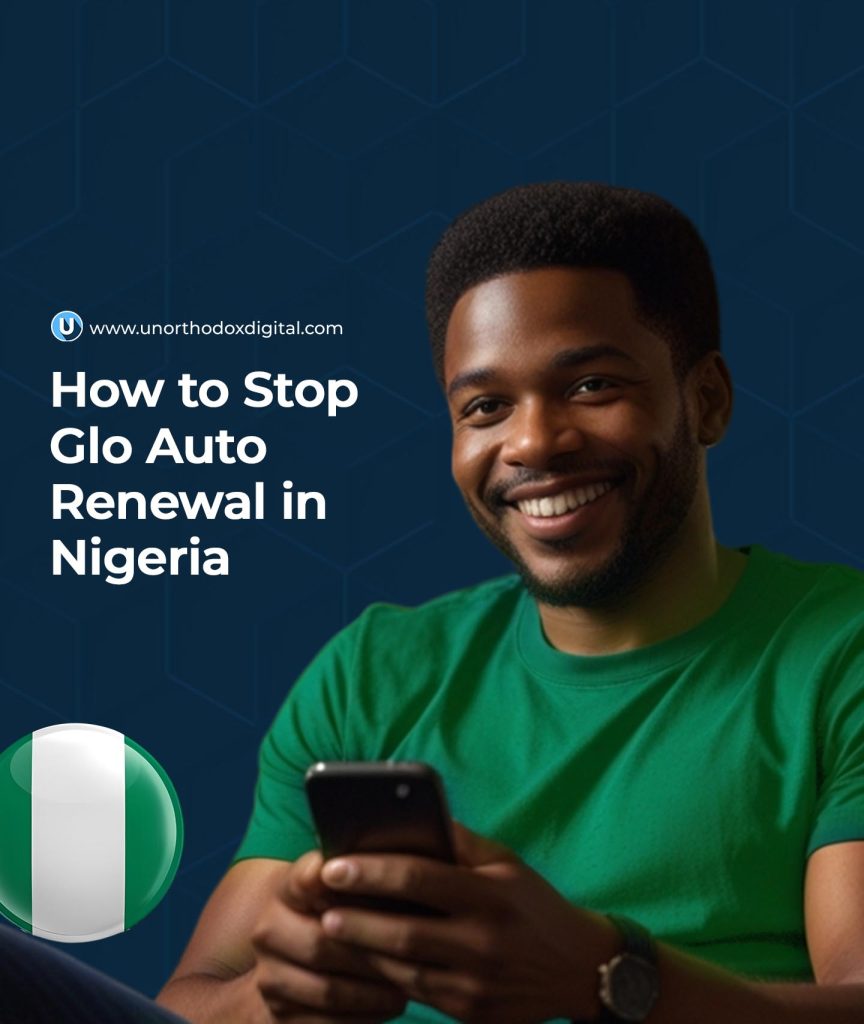Are you tired of Glo automatically renewing your data plan when you’re not ready? Maybe you just want to control when and how you buy data. No worries! Stopping auto-renewal on Glo is easy, and I’ll guide you through it step by step.
By the end of this article, you’ll know exactly how to disable auto-renewal using SMS, USSD codes, the Glo app, or even by contacting customer service. Plus, I’ll share some essential tips to ensure you don’t run into any surprises.
Methods to Cancel Glo Auto Renewal
Glo gives you multiple ways to opt out of auto-renewal, so you can pick the one that works best for you. Here are your options:
| Method | How It Works |
|---|---|
| SMS | Send “CANCEL” to 127 on your Glo line. |
| USSD Code | Dial *777# and navigate to cancel auto-renewal. |
| Glo Mobile App | Log in, go to “My Plans,” and turn off auto-renewal. |
| Customer Service | Call 121 and ask a representative to disable it for you. |
Let’s break down each method in more detail.
1. Cancel Auto Renewal via SMS
This is the simplest method, and it works in seconds.
Steps:
- Open your phone’s messaging app.
- Type “CANCEL” (without quotes).
- Send it to 127 using your Glo SIM.
- You’ll receive a confirmation message from Glo.
That’s it! Auto-renewal is now disabled.
2. Cancel Auto Renewal via USSD Code
If you prefer dialing codes, this method is for you.
Steps:
- Dial
*777#on your Glo line. - Select “Data Services.”
- Choose “Manage Data” or “Data Plan Auto-Renewal.”
- Select “Cancel Auto Renewal.”
- Confirm your selection.
- You’ll receive a confirmation SMS.
3. Cancel Auto Renewal via Glo Mobile App
If you like handling things through apps, here’s how to do it on the Glo app.
Steps:
- Download and install the Glo Mobile App if you don’t have it.
- Register or log in with your Glo phone number.
- Navigate to “My Account.”
- Select “My Plans” to view your active data subscriptions.
- Locate the auto-renewal setting and disable it.
4. Cancel Auto Renewal by Contacting Glo Customer Service
If none of the above methods work for you, you can call Glo’s customer support and request cancellation.
Steps:
- Dial 121 on your Glo line.
- Follow the voice prompts to speak with a customer service agent.
- Request auto-renewal cancellation.
- The representative will confirm when it’s disabled.
- Make sure you receive an SMS confirmation.
Things to Keep in Mind When Canceling Auto Renewal
Before you turn off auto-renewal, here are some important points to remember:
| Tip | Why It Matters |
| Cancel Early | Avoid being charged by canceling at least 24 hours before renewal. |
| Your Current Data Remains | Disabling auto-renewal won’t delete your existing data balance. |
| No Refund for Unused Data | If you cancel, any remaining data won’t be refunded. |
| You Can Reactivate Anytime | If you change your mind, you can always turn auto-renewal back on. |
FAQs About Stopping Glo Auto Renewal
1. Can I cancel auto-renewal anytime?
Yes! You can cancel it whenever you like—just make sure you do it before your data expires to avoid unexpected deductions.
2. Will I lose my remaining data if I cancel auto-renewal?
No, your current data remains active until it expires. Canceling only stops automatic renewal.
3. Can I re-enable auto-renewal later?
Yes. If you want auto-renewal back, you can activate it using USSD codes, SMS, or the Glo app.
4. Will I get a refund if I cancel auto-renewal?
No, Glo doesn’t offer refunds for unused data. Be sure to use your data before it expires.
Now you have complete control over your Glo data subscriptions! Whether you want to cancel via SMS, USSD, the app, or customer service, the process is quick and easy.
Just remember to cancel at least 24 hours before your renewal date to avoid unwanted charges. And if you ever change your mind, turning auto-renewal back on is just as simple.
That’s all there is to it! Now go enjoy your data—on your terms.
Subscribe to our Newsletter
Stay updated with the latest trends in African technology!