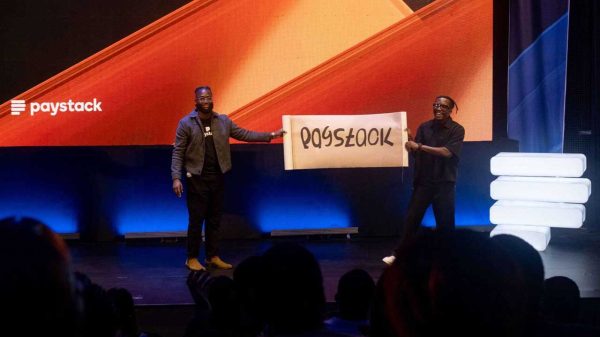In the digital age, the need for efficient and quick banking solutions has never been more critical. Thankfully, FCMB (First City Monument Bank) offers a comprehensive USSD (Unstructured Supplementary Service Data) service that lets you handle a wide array of banking transactions with mere dials on your phone. Whether you’re settling bills, transferring funds, or simply topping up your mobile, FCMB’s transfer code *329# makes it seamless. Let’s dive into how you can leverage this service for effortless banking.
What is the FCMB Transfer Code?
FCMB’s transfer code is *329#, and it’s designed to make your banking transactions as easy as a few taps on your mobile device. This code works on any phone, doesn’t require internet data, and is accessible at any time. From the comfort of your home, your office, or even on the move, you can complete your transactions efficiently.
How to Use the FCMB Transfer Code
1. Fund Transfers: To transfer money to another account, simply dial *329*Amount*Account number#. For example, if you want to send 5,000 NGN to account number 1234567890, you would dial *329*5000*1234567890#.
2. Airtime Purchase for Self and Others: Running low on airtime? You can top up your mobile by dialing *329*Amount#. To top up for others, use *329*Amount*Mobile number#.
3. Checking Your Account Balance: Keep track of your finances by checking your account balance with *329*00#.
4. Paying Bills: You can pay utility bills such as electricity by dialing *329*3*Amount*Meter No#. Additionally, you can pay for cable TV services like Startimes and DSTV/GOTV with *329*2*Amount*SmartcardNo#.
5. More Services: Other services include buying data (*329*1*Mobile Number#), blocking a debit card, linking your BVN, and even requesting a mini statement to see your last five transactions.
Why Use FCMB’s USSD Service?
Convenience: The *329# service is available 24/7, meaning you’re never left stranded. Whether it’s a holiday or late at night, your banking needs are covered.
Speed: Transactions are completed within seconds. This instant processing is crucial for last-minute payments and urgent transfers.
Accessibility: It works on any mobile phone, so you don’t need a smartphone or data connection to access banking services.
Security: FCMB ensures that all transactions via USSD are secure. Customers can also instantly block their accounts or USSD profile if they suspect any fraudulent activity.
Frequently Asked Questions (FAQs)
Q: What is the FCMB USSD code?
The FCMB USSD code is *329#. This code allows you to access a variety of banking services directly from your phone.
Q: Why is my FCMB USSD code not working?
If the FCMB USSD code is not working, it could be due to network issues, incorrect dialing, or restrictions on your mobile number. Make sure you’re using the number registered with your bank account. If problems persist, contact FCMB customer service for assistance.
Q: What is the USSD code for money transfer?
The USSD code for transferring money via FCMB is *329*Amount*Account number#. This code allows you to send money directly to any bank account in Nigeria.
Q: How do I increase my FCMB mobile transfer limit?
To increase your mobile transfer limit, you will need to create a transaction code. Dial *329*0#, select ‘Create/Reset code’, follow the prompts to select your ATM card and enter your PIN, then create a 4-digit transaction code. Your daily transfer limit can be increased up to N500,000.00.
Wrapping Up
With FCMB’s *329# USSD service, banking has never been more straightforward. This guide not only walks you through how to use various features but also highlights the simplicity and security FCMB brings to mobile banking. Whether you’re a tech-savvy user or prefer the basics, FCMB’s USSD service ensures that your banking needs are just a few dials away. Try it out, and experience the convenience of modern banking tailored just for you.
Subscribe to our Newsletter
Stay updated with the latest trends in African technology!