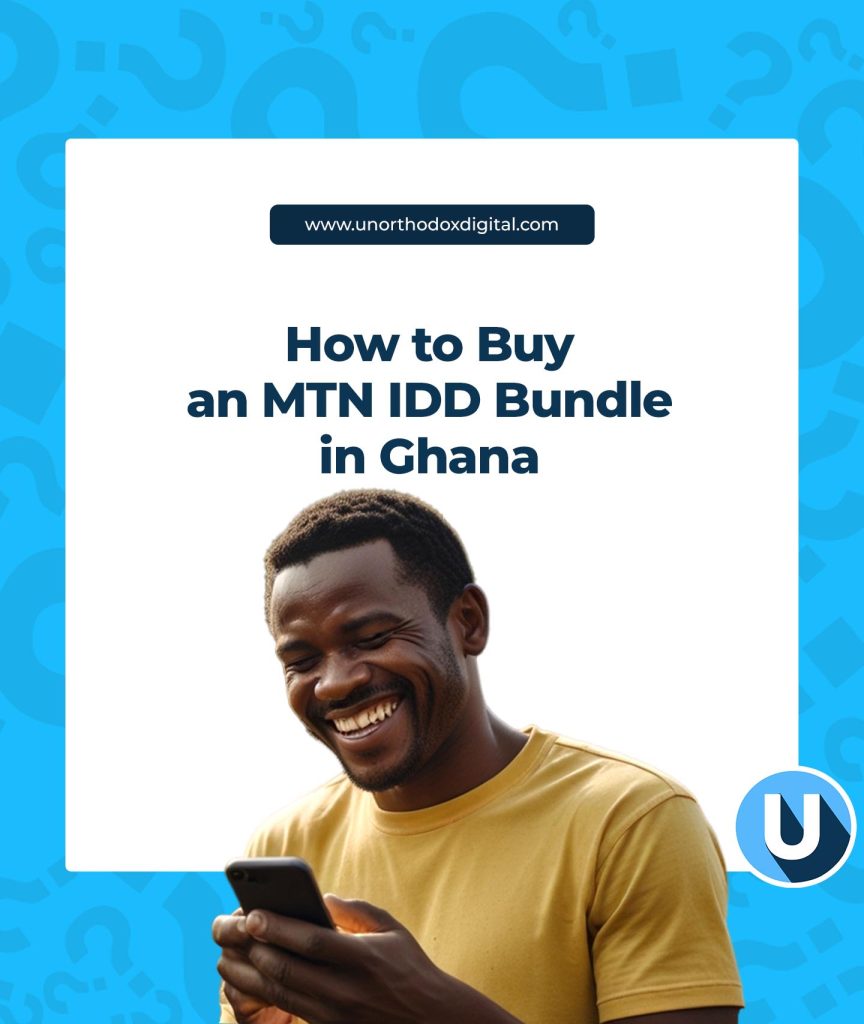Staying connected with family, friends, or business partners abroad can be expensive. But what if you could make international calls without worrying about high costs? That’s where MTN’s International Direct Dial (IDD) bundles come in! These bundles let you call selected countries at affordable rates. Whether you’re chatting with a loved one in Canada, discussing business in the USA, or checking in with family in China or India, MTN has you covered. Let’s break down how to buy an IDD bundle in the simplest way possible.
What Is an MTN IDD Bundle?
Think of an IDD bundle as a special ticket that gives you discounted minutes to make international calls. Instead of using your regular airtime and paying high rates per minute, you buy a bundle that gives you more minutes for less money. MTN offers different bundles to suit different needs, whether you make frequent long calls or just need a few minutes now and then.
MTN IDD Bundle Options
Here are the available MTN IDD bundles and their prices:
| Price (GHS) | Minutes | Validity (Days) |
|---|---|---|
| 2.50 | 30 | 3 |
| 6.22 | 70 | 7 |
| 12.43 | 150 | 15 |
Now, let’s go step by step on how you can buy one.
3 Easy Ways to Buy an MTN IDD Bundle
There are three simple ways to purchase an IDD bundle:
Let’s go through each method in a way that even a 5th grader would understand.
1. Buying an MTN IDD Bundle via USSD Code (*138#)
This method is like ordering your favorite snack by dialing a code on your phone. Here’s how to do it:
- Dial
*138#on your phone. - Select “1” to proceed to buy a bundle.
- Scroll down and enter “99” for more options.
- Choose “IDD Bundles” from the list.
- Select “Buy for Self” (or “Buy for Others” if you’re purchasing for someone else).
- Pick a country (Canada, China, USA, or India).
- Select the bundle you want (based on the price and minutes available).
- Confirm your purchase.
- Choose your payment method (Airtime or Mobile Money).
- If paying with MoMo, enter your PIN when prompted.
Boom! You’re now ready to make international calls.
2. Buying an MTN IDD Bundle via MyMTN App
If you love using apps, this method is for you. The MyMTN App is like a small shop where you can buy bundles, check balances, and do more with just a few taps. Here’s how:
- Open the MyMTN App (Download it if you don’t have it yet!).
- Tap “Shop” at the bottom of the home screen.
- Select “Call Abroad” to find IDD bundles.
- Choose your phone number if buying for yourself.
- Pick the destination country.
- Select the bundle that fits your needs.
- Choose a payment method (Airtime or Mobile Money).
- Scroll down and tap “Pay” to complete your purchase.
That’s it! You can now start making international calls instantly.
3. Buying an MTN IDD Bundle via MTN MoMo (*170#)
If you’re a Mobile Money (MoMo) user, you can buy an IDD bundle directly from your MoMo account. Here’s how:
- Dial
*170#on your phone. - Select “Airtime & Bundles.”
- Choose “Internet Bundles.”
- Enter “99” for more options and select “IDD Bundles.”
- Choose “Buy for Self” (or “Buy for Others” if needed).
- Pick the destination country.
- Select your preferred bundle.
- Confirm your purchase.
- Enter your MoMo PIN to complete the transaction.
And just like that, your IDD bundle is activated!
How to Check Your Remaining IDD Bundle Balance
Want to know how many minutes you have left? Here’s what to do:
- Dial
*138#. - Select “1” to proceed to buy a bundle.
- Enter “99” for more options.
- Choose “IDD Bundles.”
- Select “Check IDD Bundle Balance.”
- Your remaining minutes will be displayed on your screen.
Can I Buy More Than One IDD Bundle?
Yes! If you run out of minutes before your bundle expires, you can buy another one. The minutes will add up, so you don’t have to wait for one bundle to expire before purchasing another.
Frequently Asked Questions (FAQs)
1. What happens if I don’t use all my minutes before the expiry date?
Unfortunately, unused minutes do not roll over. Be sure to use them before the bundle expires.
2. Can I use my IDD bundle to call other countries apart from Canada, China, the USA, and India?
No. The IDD bundle is specifically for these four countries. If you need to call other places, your call will be charged from your regular airtime.
3. Can I buy an IDD bundle for someone else?
Yes! When buying, just select “Buy for Others” and enter the recipient’s number.
4. How do I know which bundle to choose?
It depends on how much you plan to talk. If you make short calls occasionally, the GHS 2.50 bundle might be enough. But if you chat often, the GHS 12.43 bundle gives you the most value.
MTN’s IDD bundles make international calling easy, affordable, and convenient. Whether you’re keeping in touch with family, checking in with friends, or handling business abroad, there’s a bundle that fits your needs. With three simple ways to buy—USSD, MyMTN App, and MoMo—you can stay connected no matter where you are.
So go ahead, grab an IDD bundle today, and make that call! You’ve got this!
Subscribe to our Newsletter
Stay updated with the latest trends in African technology!