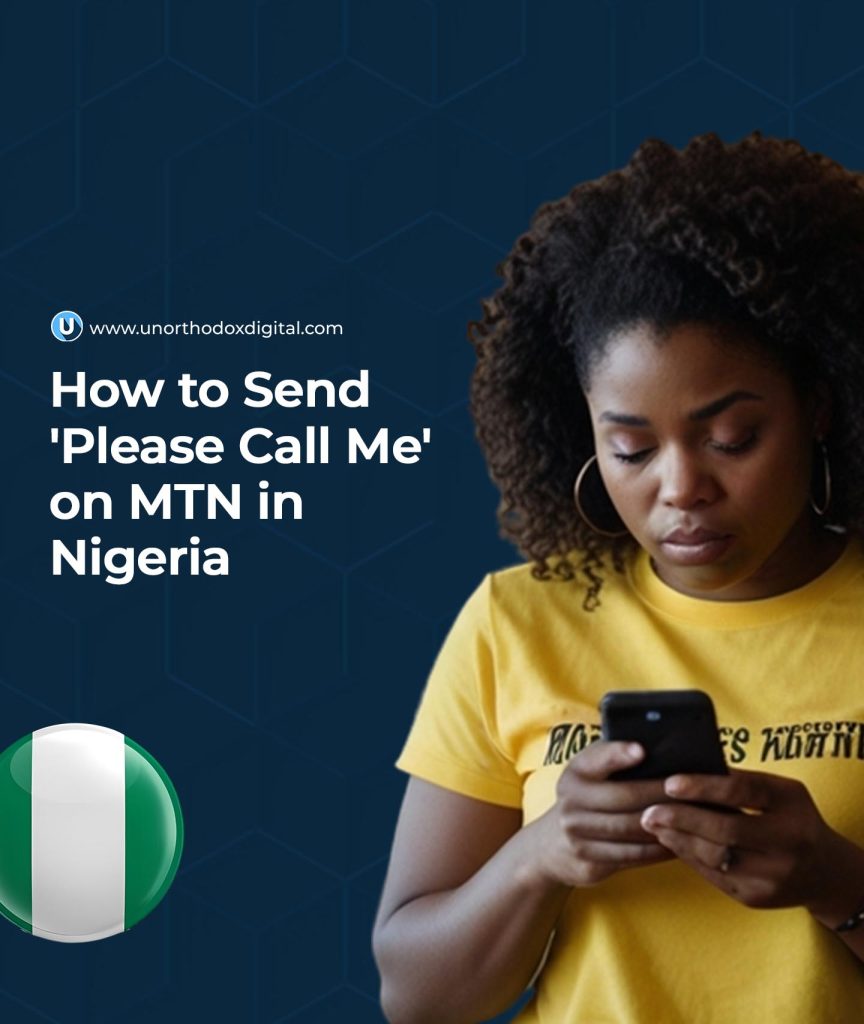Have you ever been stuck without airtime but really needed to call someone? Maybe you wanted to reach a friend, a family member, or even a business contact, but you had no credit on your MTN line. That’s where the ‘Please Call Me’ service comes in! This simple, free service lets you send a message to someone, asking them to call you back. In this guide, I’ll show you exactly how to do it in a super easy way, whether you use a USSD code, an SMS, or the MTN mobile app. Let’s dive in!
Method 1: Using a USSD Code
This is the quickest and most popular way to send a ‘Please Call Me’ on MTN. Just follow these simple steps:
| Step | Action |
|---|---|
| 1 | Open your phone’s dialer (the app you use to make calls). |
| 2 | Dial *133# and press the call button. |
| 3 | Follow the on-screen instructions to enter the recipient’s phone number. |
| 4 | Confirm and send. |
Once you do this, the recipient will receive an SMS saying, “Please call me,” with your phone number included. That way, they know it’s you and can call back.
Alternative USSD Method
Another way to send the request is by dialing:
*133*RecipientNumber#For example, if you want to send a ‘Please Call Me’ to 08031234567, you would dial:
*133*08031234567#Press the call button, and your message will be sent instantly.
Method 2: Sending an SMS
If you prefer using text messages, MTN provides an alternative way to send a ‘Please Call Me.’ Here’s how:
| Step | Action |
| 1 | Open your phone’s messaging app. |
| 2 | Start a new message. |
| 3 | Type the recipient’s number in the “To” field. |
| 4 | In the message body, type “Please Call Me.” |
| 5 | Press send. |
However, keep in mind that this method may use up your SMS balance. The USSD method is always free.
Method 3: Using the MTN Mobile App
If you have internet access, the MTN mobile app provides another convenient way to send a ‘Please Call Me.’
| Step | Action |
| 1 | Download and install the MTN mobile app from the Google Play Store or Apple App Store. |
| 2 | Log in with your MTN number. If you don’t have an account, register first. |
| 3 | Navigate to the ‘Please Call Me’ feature (usually in the messaging or communication section). |
| 4 | Enter the recipient’s number and send the request. |
This method is useful if you prefer using an app for most of your phone’s services.
Frequently Asked Questions (FAQs)
Can I send a ‘Please Call Me’ to numbers on other networks?
No, this service only works for MTN-to-MTN numbers. If the person you want to contact is on another network, you’ll need to find another way to reach them.
Is there a daily limit on ‘Please Call Me’ messages?
Yes, MTN allows you to send a limited number of these messages per day—usually about 5. If you exceed this limit, you’ll have to wait until the next day to send more.
What happens if the recipient doesn’t respond?
If the person you sent the request to doesn’t call back, it could mean they’re busy or unavailable. You might need to try again later or find another way to reach them.
Can I change the message content?
No, the message is fixed. MTN doesn’t allow customization, so the recipient will always receive the standard ‘Please Call Me’ message.
Why can’t I send a ‘Please Call Me’?
If you’re having trouble, it could be due to one of the following reasons:
- You’ve reached the daily limit.
- There’s a temporary network issue.
- Your MTN SIM card is inactive or blocked.
The ‘Please Call Me’ feature is a lifesaver when you’re out of airtime but still need to contact someone urgently. Whether you use the USSD code, SMS, or the MTN app, the process is simple and free. Now that you know how to do it, you’ll never be stuck in a situation where you can’t reach someone just because you don’t have credit!
So next time you find yourself with no airtime, just send a ‘Please Call Me’—it’s quick, easy, and totally free!
Subscribe to our Newsletter
Stay updated with the latest trends in African technology!