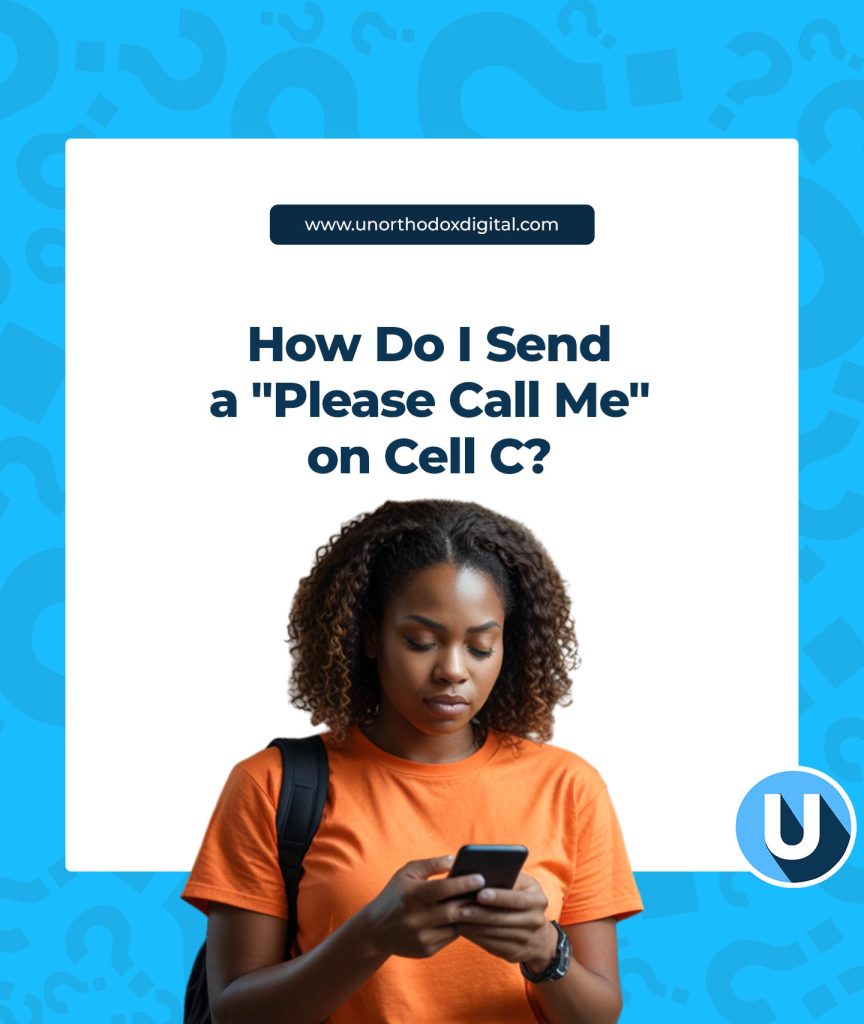Ever been out of airtime but really needed to reach someone? Maybe you’re trying to call your mom, a friend, or even your ride home, but your balance is sitting at a big fat zero. Don’t worry—Cell C’s “Please Call Me” feature has got your back!
This handy service lets you send a free message asking someone to call you. It’s like tapping them on the shoulder and saying, “Hey, I need to talk!” without spending a cent.
Let’s break it down step by step, so you’ll never be stuck without a way to get in touch again.
How to Send a ‘Please Call Me’ on Cell C
Sending a “Please Call Me” is super easy. Here’s what you need to do:
- Open your phone’s dialer (the screen where you type in phone numbers).
- Dial
*111*, followed by the phone number of the person you want to contact. For example, if you want to send a “Please Call Me” to 0812345678, you would dial:*111*0812345678# - Press the call/send button.
- That’s it! The person will receive a message saying, “Please Call Me,” along with your phone number so they know who’s trying to reach them.
How Many ‘Please Call Me’ Messages Can You Send?
Cell C lets you send up to 10 ‘Please Call Me’ messages per day. So, if you’re in a tight spot and need to reach multiple people, you’re covered. Just use them wisely—you don’t want to spam your contacts!
Why Is This Feature Useful?
Imagine these situations:
- You’re out of airtime and need a ride home. You can send a ‘Please Call Me’ to your friend or taxi service.
- Your phone bill isn’t paid yet, but you need to talk to someone urgently. Just shoot them a message so they can call you back.
- You’re in an emergency situation. Maybe you’re stuck somewhere, and you need help. This quick message could be a lifesaver.
What If the Person Doesn’t Call Back?
Sometimes, people miss messages or don’t check their phones right away. If it’s urgent, try sending a second ‘Please Call Me’ (as long as you haven’t hit your daily limit). If they still don’t respond, you might need to find another way to contact them—maybe borrow a phone or send a text if you have a little airtime left.
Does It Work on Any Phone?
Yes! Whether you’re using a simple feature phone (those old-school ones with buttons) or a fancy smartphone, the ‘Please Call Me’ works just the same.
The ‘Please Call Me’ feature is one of those little lifesavers that everyone should know about. It’s quick, free, and incredibly useful when you’re out of airtime but still need to reach someone. Now that you know how to use it, you’ll never be stuck without a way to get in touch again!
So, next time you’re low on airtime, just dial *111*[phone number]#, hit send, and wait for that callback!
Subscribe to our Newsletter
Stay updated with the latest trends in African technology!