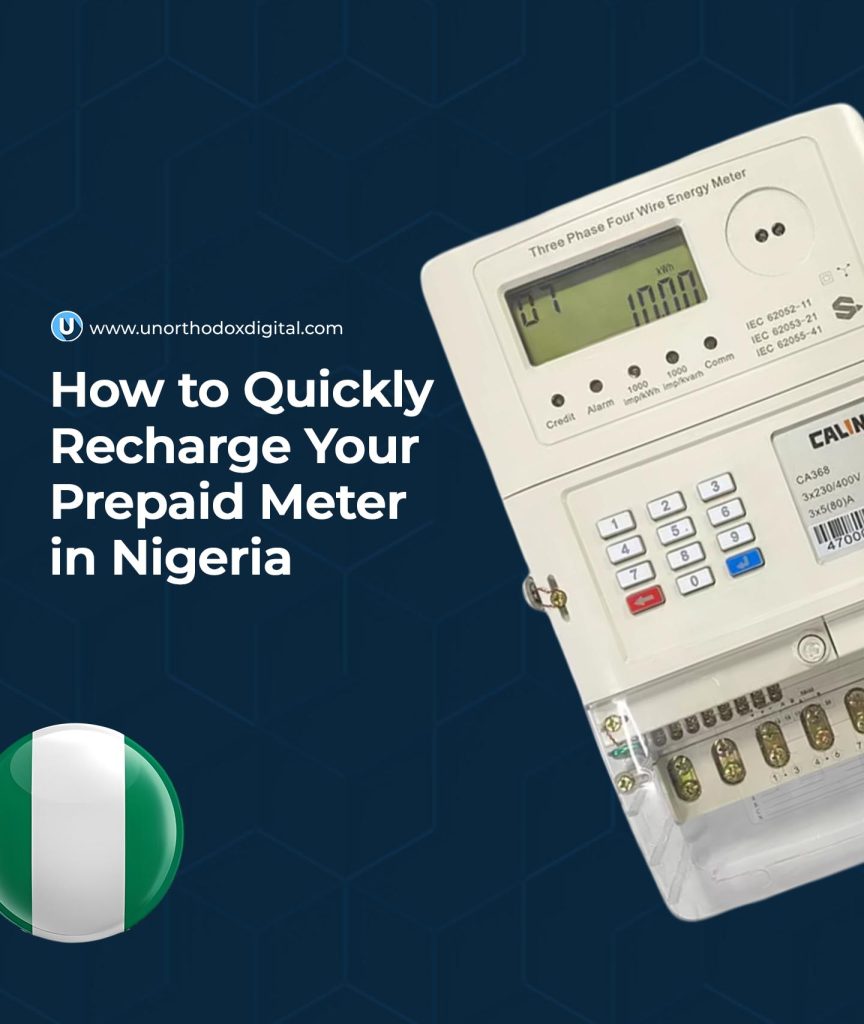Owning a prepaid meter in Nigeria is a game-changer. It puts you in charge of your electricity usage, ensuring you never have to deal with surprise bills. But if you’ve ever found yourself in the dark because your meter ran out of units, you know how crucial it is to recharge quickly and easily.
This guide will show you exactly how to top up your prepaid meter in Nigeria using both online and offline methods. Whether you’re new to prepaid meters or just need a refresher, you’ll find everything you need right here.
What You Need Before Recharging
Before you start, make sure you have the following:
- Your Meter Number – This is a unique number assigned to your meter. You can find it on the body of your meter or on past electricity receipts.
- Internet Access – Required for online recharges.
- A Payment Method – This can be:
- ATM/Debit Card (for online recharges)
- Bank App (if your bank supports prepaid meter payments)
- Cash (if paying at a bank or an electricity distribution office)
- A Phone Number & Email Address – Online transactions often require these for confirmation and token delivery.
Finding Your Electricity Distribution Company (DisCo)
Nigeria is served by multiple electricity distribution companies (DisCos). It’s important to know which one serves your area because each has its own payment portals. Below is a quick reference:
| DisCo | Coverage Areas |
|---|---|
| PHEDC | Rivers, Cross River, Akwa Ibom, Bayelsa |
| JEDC | Plateau, Bauchi, Benue, Gombe |
| KEDC | Kano, Jigawa, Katsina |
| KAEDC | Kaduna, Sokoto, Zamfara, Kebbi |
| IKEDC | Lagos, parts of Ogun |
| IBEDC | Oyo, Ogun, Osun, Kwara, parts of Ekiti, parts of Niger |
| AEDC | FCT, Niger, Kogi, Nasarawa |
How to Recharge Your Prepaid Meter
1. Online Methods (Fast & Convenient)
These methods are quick, allowing you to recharge from anywhere.
A. Using Your Electricity Company’s Website
- Visit your DisCo’s official website.
- Log in or create an account using your meter number.
- Select “Recharge Now.”
- Enter your meter number and recharge amount.
- Make payment using your debit card or online banking.
- Receive your 20-digit token via SMS or email.
- Enter the token into your meter to complete the recharge.
B. Using a Bank Mobile App
- Open your bank’s mobile app (GTBank, Zenith, Access, etc.).
- Select “Bills Payment” or “Prepaid Meter Recharge.”
- Choose your DisCo from the list.
- Enter your meter number and desired amount.
- Confirm and make payment.
- Get your token via SMS.
- Enter the token on your meter to load the units.
C. Using Third-Party Platforms (Like Selar, BuyPower, or Quickteller)
- Visit the website or mobile app of the platform.
- Select “Prepaid Meter Recharge.”
- Enter your meter number and amount.
- Pay using your debit card or bank transfer.
- Receive your token instantly.
- Enter the token on your meter.
2. Offline Methods (For Those Without Internet Access)
If you prefer in-person payments, here’s how:
A. At Your DisCo Office
- Visit the nearest office of your electricity company.
- Provide your meter number and amount.
- Make payment and collect your printed token.
- Enter the token into your meter.
B. At a Partner Bank
- Walk into a bank that processes prepaid meter payments.
- Request a recharge for your meter.
- Provide your meter number and amount.
- Pay at the counter and receive a printed token.
- Enter the token into your meter.
How to Load the Token Into Your Prepaid Meter
Once you receive your token, follow these steps to load it:
- Ensure your meter is powered on.
- Enter the 20-digit token carefully on the meter’s keypad.
- Press the “Enter” button (usually blue or green).
- Your units should update immediately. If they don’t, try entering the token again.
Frequently Asked Questions
What is NEPA called now in Nigeria?
NEPA was renamed the Power Holding Company of Nigeria (PHCN) in March 2005 as part of the government’s power sector reform. This change was aimed at restructuring and eventually privatizing the country’s electricity generation and distribution systems.
What Is a Prepaid Meter?
A prepaid meter allows you to pay for electricity before using it. You load money into your meter, and it deducts from your balance as you consume electricity.
Why Is My Token Not Working?
A few reasons why your token might be rejected:
- You entered the wrong number. Double-check the digits.
- The token has already been used.
- The token is expired.
- There’s a connection issue with your meter. Try again after a few minutes or contact your DisCo.
How Do I Check My Meter Balance?
The simplest way to check your balance is typically via your electricity company’s website or app. You canalso check your balance using the keypad on your meter:
- Press
07and then the “Enter” button. - Your remaining balance will appear on the screen.
How Many Units Will I Get for My Money?
The number of units depends on your electricity tariff, which varies based on your location and DisCo.
| Amount (₦) | Estimated Units |
| ₦10,000 | 146 units |
| ₦20,000 | 294 units |
| ₦50,000 | 730 units |
(Note: Tariffs change, so check with your DisCo for current rates.)
How Much Does a Prepaid Meter Cost?
The cost of a prepaid meter depends on your DisCo. You can visit their office or website to get the latest prices and application process.
Now that you know exactly how to recharge your prepaid meter, you’ll never have to worry about being left in the dark. Whether you prefer online or offline methods, there’s always a quick and easy way to top up your meter. Just keep your meter number handy, choose the method that works best for you, and stay connected!
Subscribe to our Newsletter
Stay updated with the latest trends in African technology!